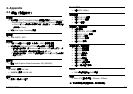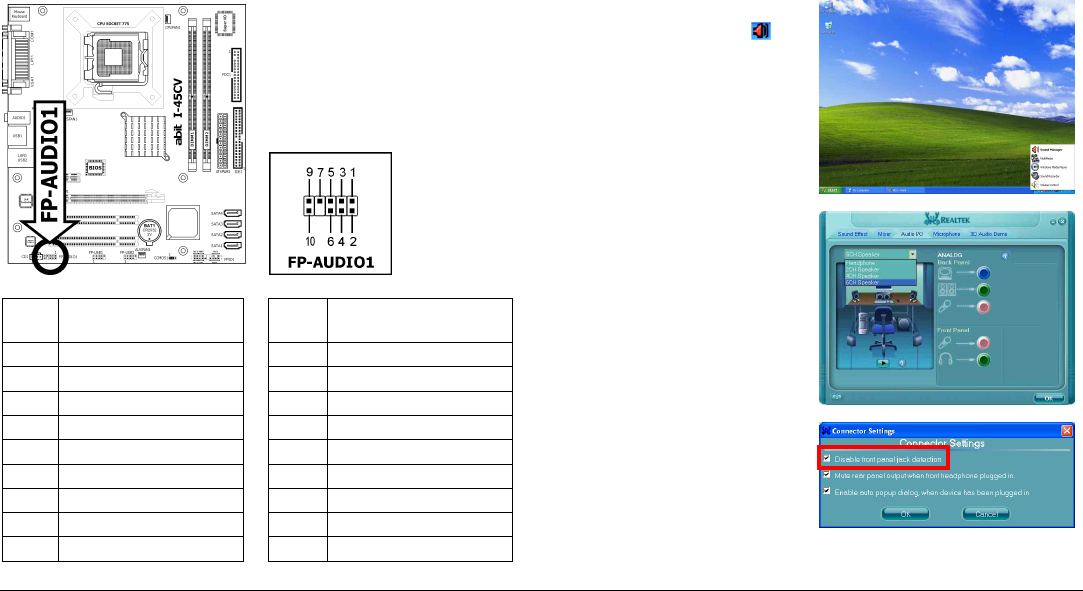
I-45C/I-45CV 11
1.7.5 Front Panel Audio Connection Header
This header provides the front panel connection for HD (High Definition)
Audio, yet for AC’97 Audio CODEC connection, you must carefully check
the pin assignment before connecting from the front panel module. An
incorrect connection may cause malfunction or even damage the
motherboard.
Pin
Pin Assignment
(HD AUDIO)
Pin
Pin Assignment
(AC’97 AUDIO)
1 MIC2 L 1 MIC In
2 AGND 2 GND
3 MIC2 R 3 MIC Power
4 AVCC 4 NC
5 FRO-R 5 Line Out (R)
6 MIC2_JD 6 NC
7 F_IO_SEN 7 NC
9 FRO-L 9 Line Out (L)
10 LINE2_JD 10 NC
※ Please do not connect the “Ground” cable or “USB VCC” cable from
the front panel module to the Pin 4 “AVCC” of this header.
Driver Configuration for AC’97 audio connection:
The audio driver is originally configured to support HD Audio. For AC’97
audio connection, you may:
1. Right-click the “Realtek HD
Audio Manager” icon
in
system tray.
2. Click “Audio I/O” tab, and
then click “Connector
Settings”.
3. Click “Disabled front panel
jack detection”, and then
click “OK” to confirm.