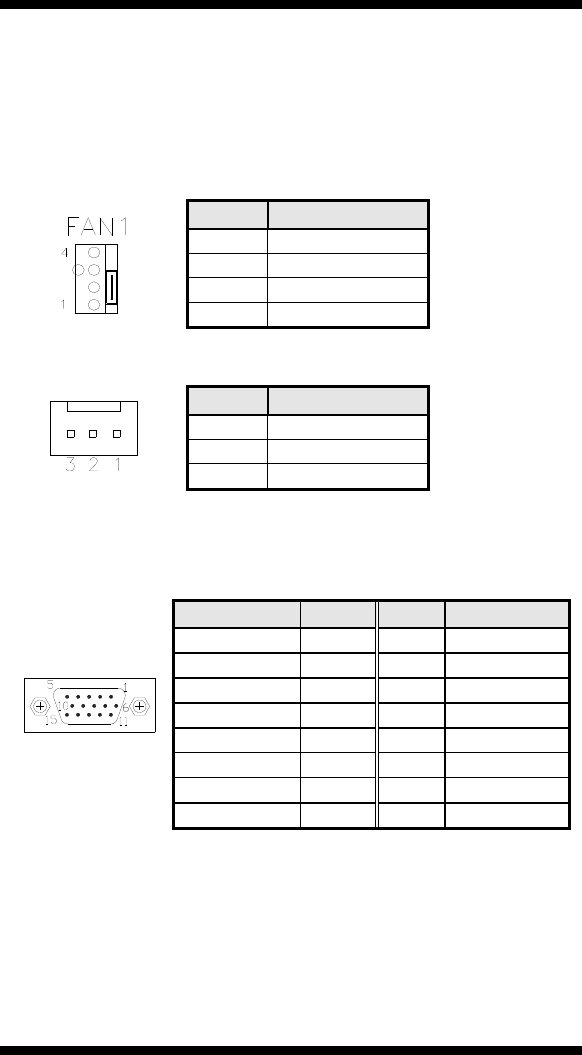
INSTALLATIONS
The connectors on IB940 allows you to connect external devices such as
keyboard, floppy disk drives, hard disk drives, printers, etc. The
following table lists the connectors on IB940 and their respective
functions.
CPU_FAN1: CPU Fan Power Connector
Pin # Signal Name
4 Control
3 Sense
2 +12V
1 Ground
PWR_FAN1: SYSTEM Fan Power Connectors
Pin # Signal Name
1 Sense
2 +12V
3 Rotation detection
VGA1: VGA CRT Connector
VGA1 is a DB-15 VGA connector located beside the COM1 port. The
following table shows the pin-out assignments of this connector.
Signal Name Pin # Pin # Signal Name
Red 1 2 Green
Blue 3 4 N.C.
GND 5 6 GND
GND 7 8 GND
VCC 9 10 GND
N.C. 11 12 DDCDATA
HSYNC 13 14 VSYNC
DDCCLK 15
14 IB940 User’s Manual


















