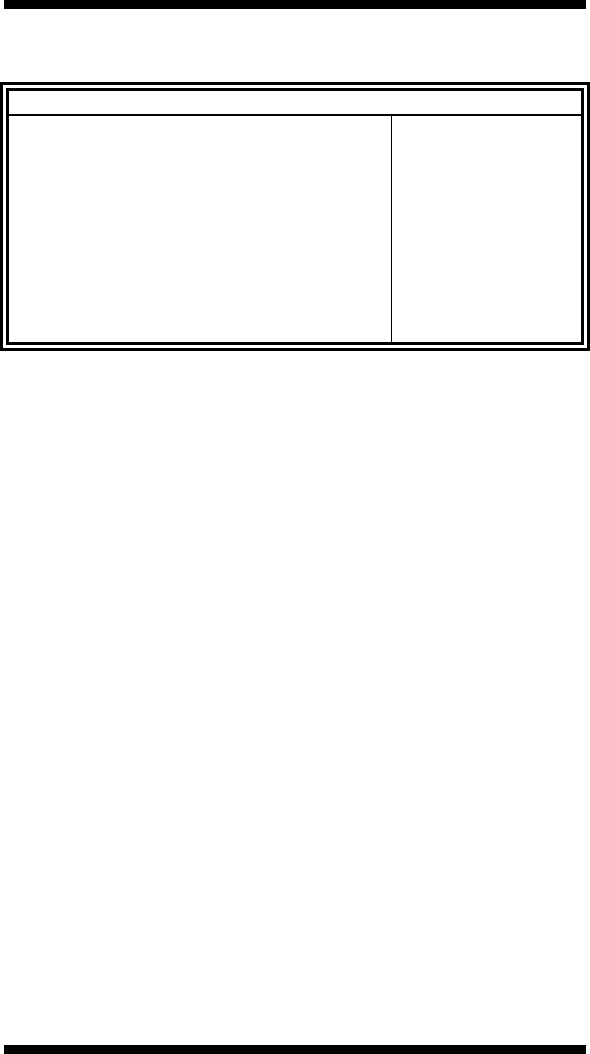
BIOS SETUP
IB957 User’s Manual 33
Intel IGD SWSCI OpRegion
Aptio Setup Utility
Main Advanced Chipset Boot Security Save & Exit Event Logs
Intel IGD SWSCI OpRegion Configuration
→ ← Select Screen
↑↓ Select Item
Enter: Select
+- Change Field
F1: General Help
F2: Previous Values
F3: Optimized Default
F4: Save ESC: Exit
DVMT/FIXED Memory 256MB
IGD – Boot Type VBIOS Default
Active LVDS No LVDS
LVDS Channel Type Auto
LVDS Panel Color Depth 18bit
LVDS LCD Panel Type 1024x768 LVDS
DVMT/FIXED Memory
Select DVMT/FIXED Mode Memory size used by Internal Graphics Device.
Options are 128MB, 256MB and Maximum.
IGD – Boot Type
Select the Video Device which will be activated during POST. This has no effect
if external graphics present. Options are VBIOS Default, CRT, LVDS,
DisplayPort, HDMI, DVI, CRT+LVDS, CRT+HDMI and CRT+DVI.
Active LVDS
Select the Active LVDS Configuration.
No LVDS: VBIOS does not enable LVDS.
Int-LVDS: VBIOS enables LVDS driver by Integrated encoder.
SDVO LVDS : VBIOS enables LVDS driver by SDVO encoder.
eDP: LVDS Driven by Int-DisplayPort encoder.
LVDS Channel Type
The default setting is Auto. Other settings are Single and Double.
LVDS Panel Color Depth
The default setting is 18bit. The other optoin is 24bit.
LVDS LCD Panel Type
The default setting is 1024x768 LVDS.


















