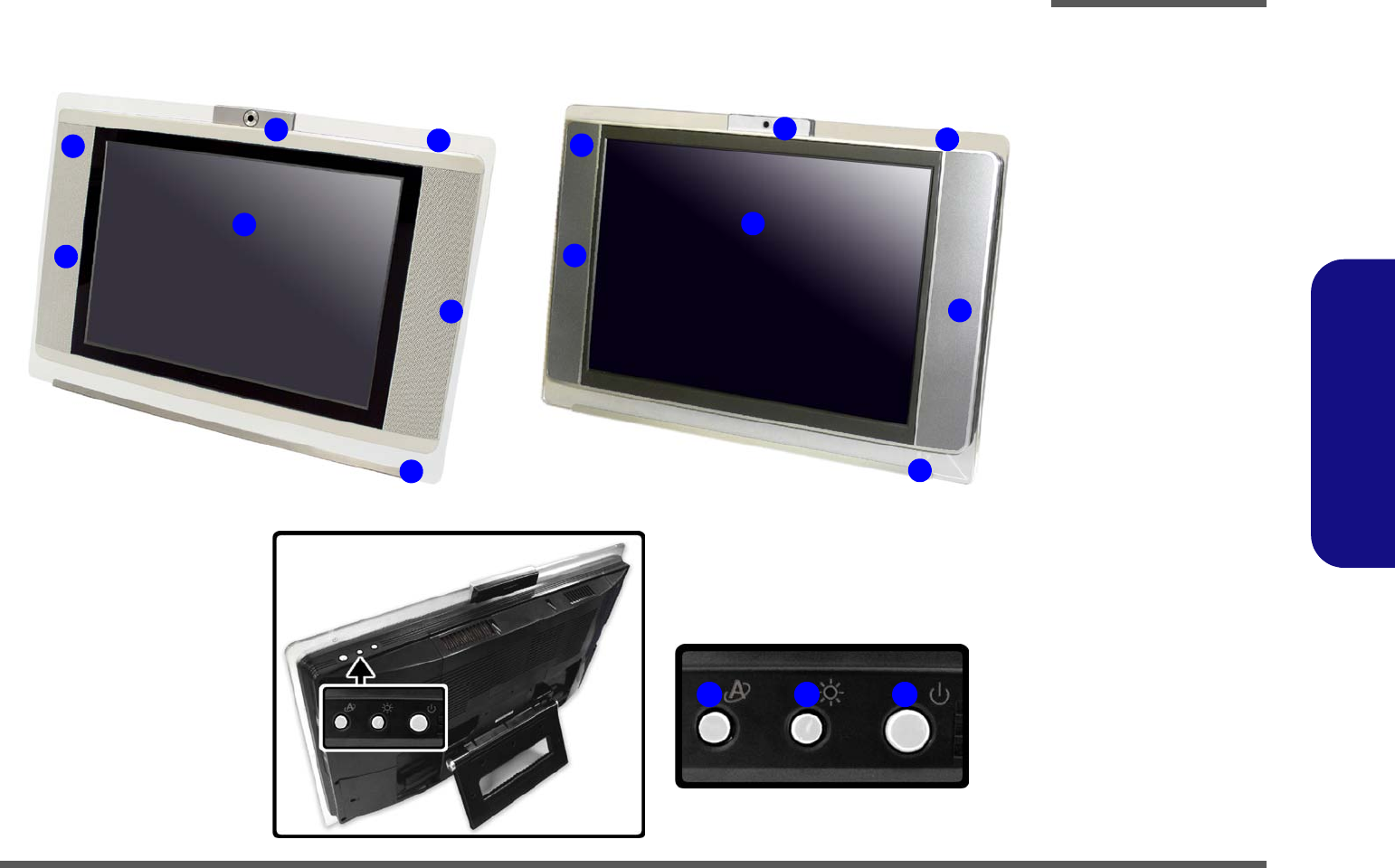
Introduction
External Locator - Front View & Top View 1 - 5
1.Introduction
External Locator - Front View & Top View
LV19C/LV19N LV22C/LV22N
4
9
1
6
2
5
6
78
3
4
1
6
2
5
6
3
Figure 1 - 1
Front View
1. Optional Built-In
PC Camera
2. Power LED
3. Consumer
Infrared
Transceiver
(Communicates
with Optional TV
Remote)
4. LCD
5. LED Indicators
6. Speakers
7. Power Button
8. Brightness Hot
Key Button
9. Application Hot
Key Button


















