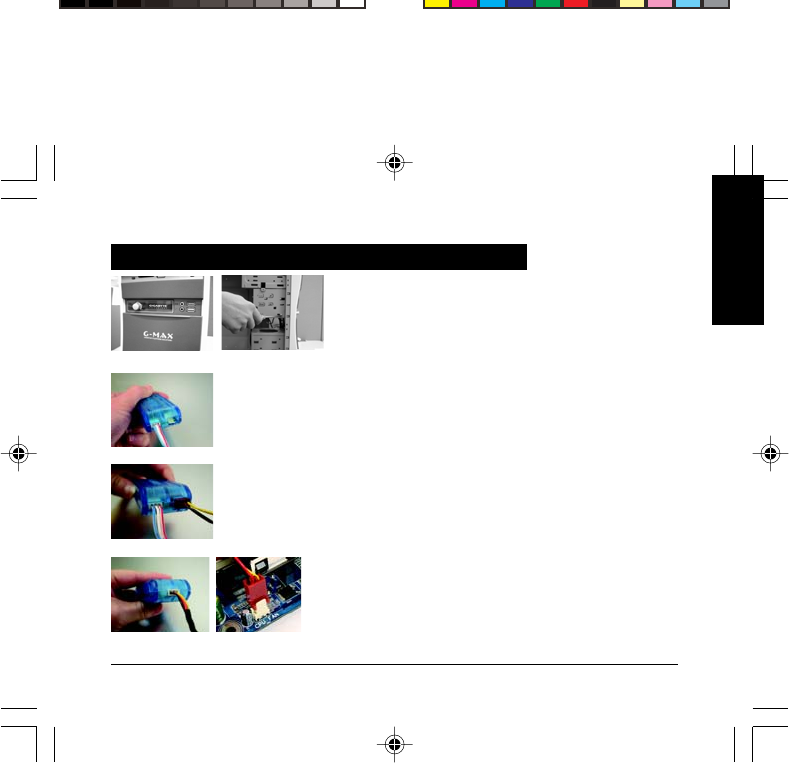
- 7 -
GH-PDU21-MF
English
Figure 1-1
Figure 1
Securely hold the 3.5” fan speed controller bracket in place with
the screws provided(Figure 1-1).
Figure 2-1
Power Installation and 3.5” Fan Speed Controller Installation
Figure 3-1
Figure 4-1
Figure 1-2
Figure 2
Connect the cable connector of the 3.5" fan speed controller
to the fan control box (Figure 2-1).
Figure 3
Connect the power cable connector of the cooler to the fan
control box (Figure 3-1).
Figure 4
Assure that one end of the power cable included with the
GH-PDU21-MF cooler is connected to the fan control box
(Figure 4-1). Connect the other end to the CPU fan header on
the motherboard. Then the installation is completed .
(Figure 4-2).
Figure 4-2


















