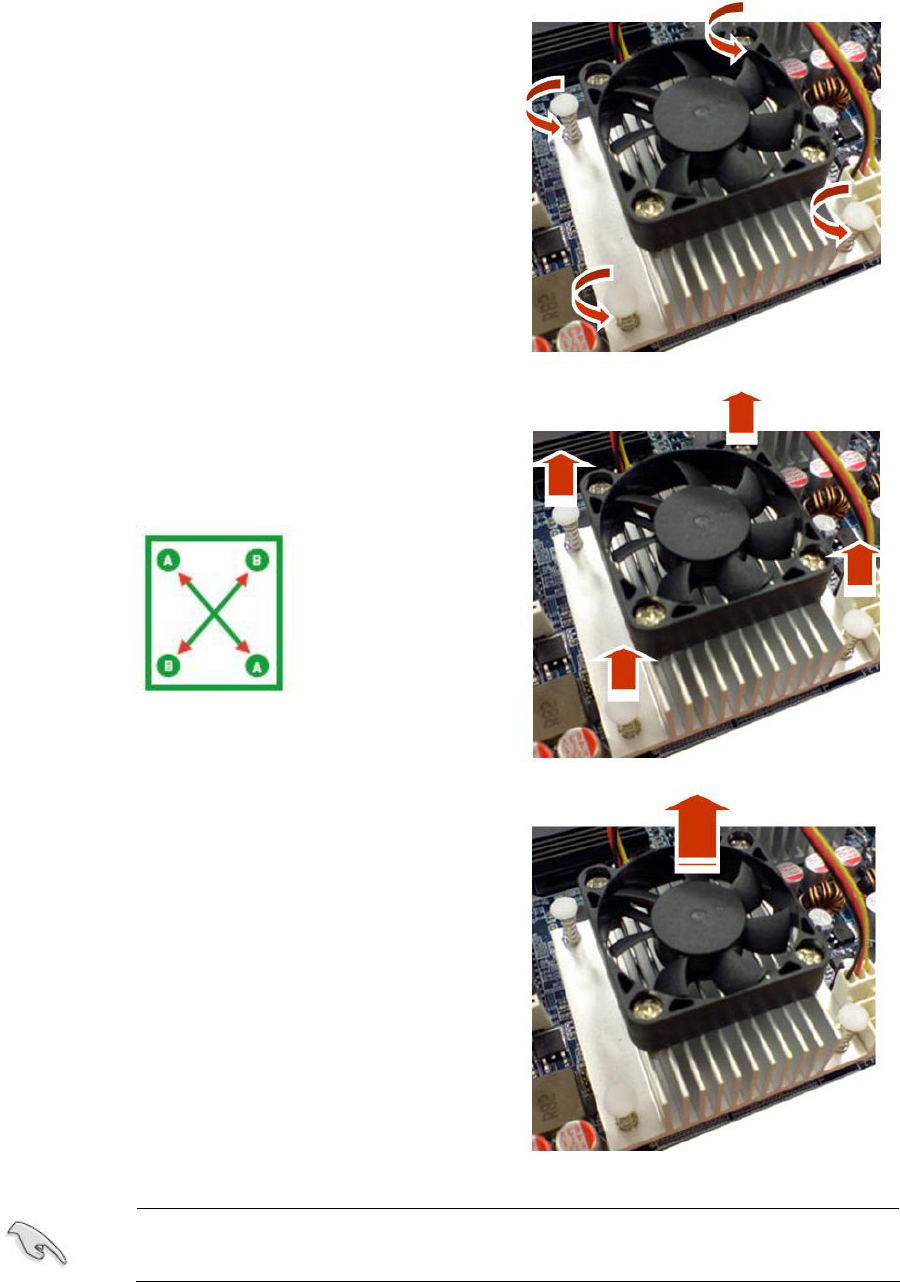
User’s Manual
MX945GM2
23
1.4.3 Uninstalling the CPU Heatsink and Fan
1. Disconnect the CPU fan cable from the
connector on the motherboard.
2. Rotate each fastener counterclockwise.
3. Pull up two fasteners at a time in a diagonal
sequence to disengage the heatsink and fan
assembly from the motherboard
4. Carefully remove the heatsink and fan
assembly from the motherboard.
Refer to the documentation in the boxed or stand-alone CPU fan
package for detailed information on CPU fan installation.


















