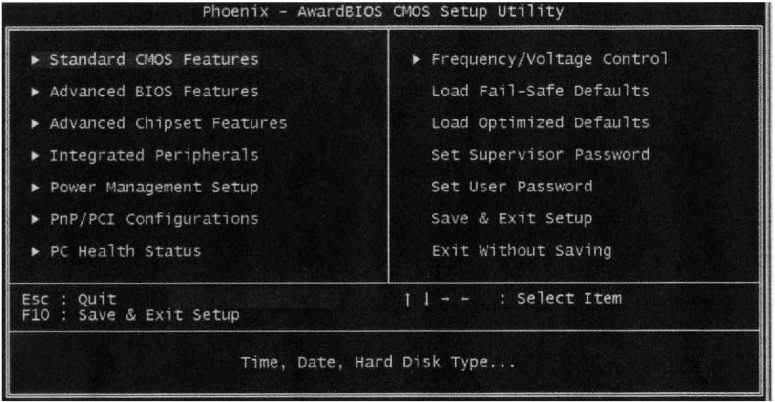
7
5.1 Main menu
You can use cursor arrow keys to highlight anyone of options on the main menu
page. Press Enter to select the highlighted option. Press the Escape key to leave
the setup utility. Press the F9 key to go back to menu in BIOS. Some options on
the main menu page lead to tables of items with installed value that you can use
cursor arrow keys to highlight on item, and press page
Up and page Down keys to cycle through alternative values of that item. The
other options on the main menu page lead to dialog boxes that require your
answer Yes or No by hitting the Y or N keys. If you have already changed the
setup utility, press F10 to save those changes and exit the utility.
Standard CMOS Features
Setup date、time、floppy type
Advanced BIOS Features
Setup BIOS provides function, for example virus、boot-strap induct
Advanced Chipset Features
Setup mainboard chipset parameter, for example DRAM Timing
Integrated Peripherals
Setup include mainboard all peripherals drive
Power Management Setup
Setup CPU、Hard disk、Monitor drive power save mode
PnP/PCI Configurations
Setup PnP and PCI interface parameter
PC Health Status
Frequency/Voltage Control
Load Fail-Safe Defaults
Setup the default values in system
Load Optimized Defaults

















