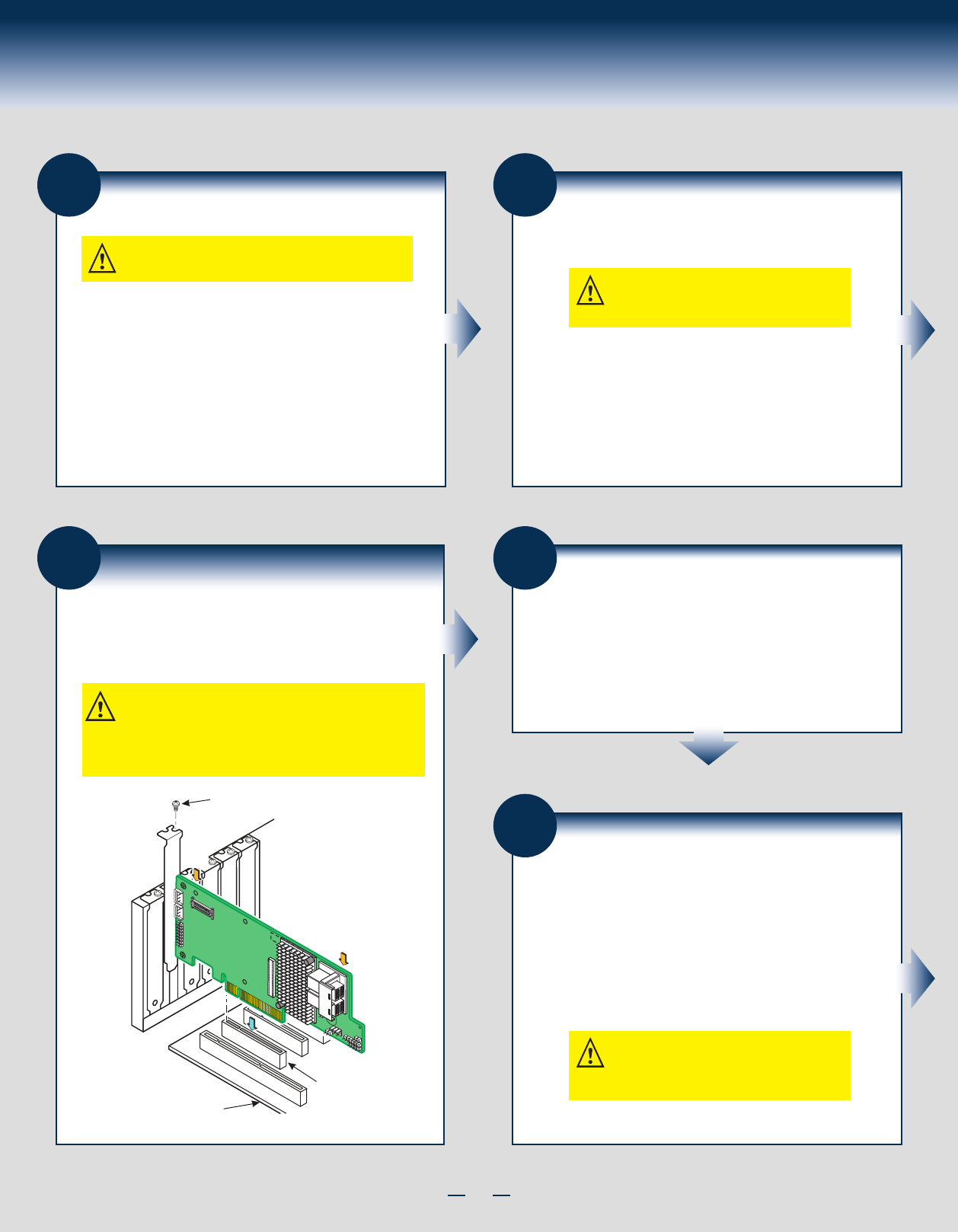
2
General Installation Process
1
Unpack the RAID Controller
Unpack the RAID controller in a static-free environment. Remove the
controller from the antistatic bag, and inspect it for damage. A
low-profile bracket is included with the RAID controller. If the RAID
controller appears to be damaged or the low-profile bracket is missing,
contact Intel or your reseller support representative.
CAUTION: It is good practice to back up your data before
adding hardware, such as a RAID controller, to your system.
The latest versions of the documentation, drivers, and firmware are
available on the Intel website at http://www.intel.com/support. See
Reference Documents for more information.
The website contains utility programs, device drivers for various
operating systems, and related documentation.
2
Prepare the Host Computer
CAUTION: Before you install the RAID controller,
make sure that the host computer is disconnected
from the power and from any networks.
Turn off the host computer, and unplug the power cords
from the rear of the power supply. Remove the cover from
the host computer.
3
Install the RAID Controller
Insert the RAID controller into a PCIe slot on the motherboard in the
host computer, as shown in the following figure. Press down gently, but
firmly, to seat the RAID controller correctly in the slot. Secure the RAID
controller to the host computer chassis with the bracket screw.
NOTE: This RAID controller is a PCIe x8 card, and it can
operate in x8 or x16 slots. Some PCIe slots, however, support
only PCIe graphics cards; if a RAID controller is installed in
one of these slots, the RAID controller will not function. Refer
to the guide for your motherboard for information about the
PCIe slot.
4
Configure and Install the
SAS/SATA Devices
Configure and install the SAS devices, SATA devices, or
both in the host computer case.
Refer to the documentation for the devices for any
preinstallation configuration requirements.
5
Connect the RAID Controller to
the SAS/SATA Devices
NOTE: Refer to the 12Gb/s Intel
®
RAID Controller
User Guide on the Intel website
http://www.intel.com/support for detailed
information about the SAS cables.
Use SAS cables to connect the RAID controller to SAS
devices, SATA devices, or both. Refer to 12Gb/s Intel
®
RAID Controller User Guide on the Intel website
http://www.intel.com/support for information about the
connector locations.
Edge of
Motherboard
PCIe Slot
Bracket
Screw
Press
Here
Press
Here
3_01495-01
Intel
®
RAID Controller
RS3DC080 as shown










