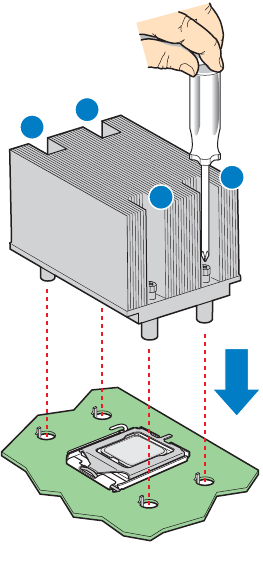
22 “Intel
®
Server Board S5000VSA User’s Guide”
Installing the Heat Sink(s)
The heat sink has Thermal Interface Material (TIM) located on the bottom of it. Use
caution when you unpack the heat sink so you do not damage the TIM.
1. Set the heat sink over the processor, lining up the four captive screws with the four
posts surrounding the processor.
2. Loosely screw in the captive screws on the heat sink corners in a diagonal manner.
Do no fully tighten one screw before tightening another.
3. Gradually and equally tighten each captive screw until each is firmly tightened.
Figure 13. Installing the Heat Sink
4. Reinstall and reconnect any parts you removed or disconnected to reach the
processor sockets.
5. Replace the server's cover and reconnect the AC power cord. See the
documentation that came with your server chassis for instructions on installing the
server's cover.
AF000179
2
3
1
4


















