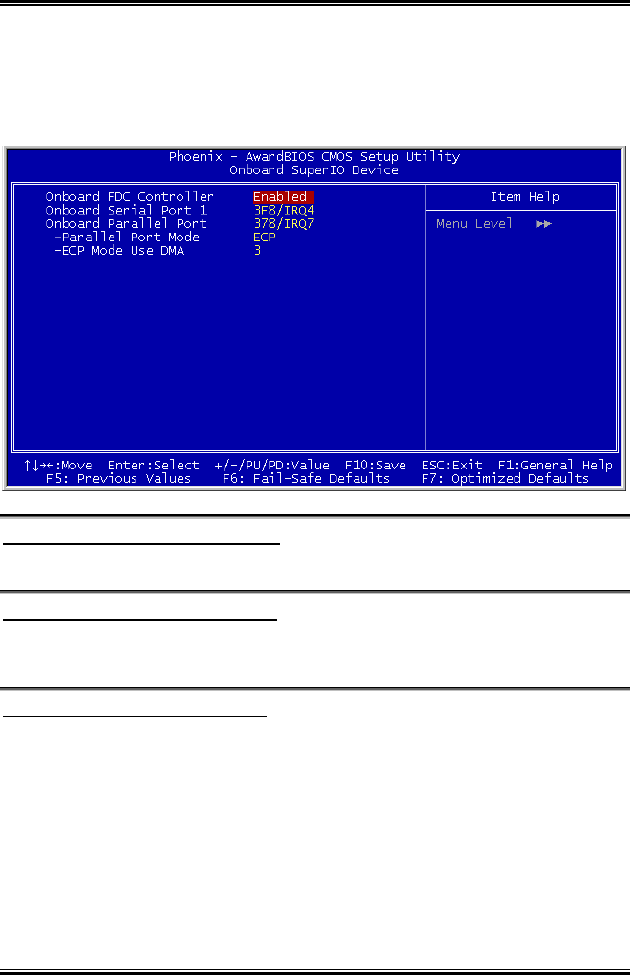
BIOS Setup 3-17
Press <Esc> to return to the Integrated Peripherals screen.
Onboard SuperIO Device:
Scroll to this item and press <Enter> to view the following screen:
Onboard FDC Controller (Enabled)
This option enables the onboard floppy disk drive controller.
Onboard Serial Port 1 (3F8/IRQ4)
This option is used to assign the I/O address and interrupt request (IRQ) for onboard
serial port1 (COM1).
Onboard Parallel Port (378/IRQ7)
This option is used to assign the I/O address and interrupt request (IRQ) for the
onboard parallel port.
Parallel Port Mode (ECP)
Enables you to set the data transfer protocol for your parallel port. There are four
options: SPP (Standard Parallel Port), EPP (Enhanced Parallel Port), ECP (Extended
Capabilities Port), and ECP+EPP.
SPP allows data output only. Extended Capabilities Port (ECP) and Enhanced Parallel
Port (EPP) are bi-directional modes, allowing both data input and output. ECP and
EPP modes are only supported with EPP- and ECP-aware peripherals.
User’s Manual


















