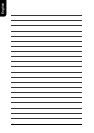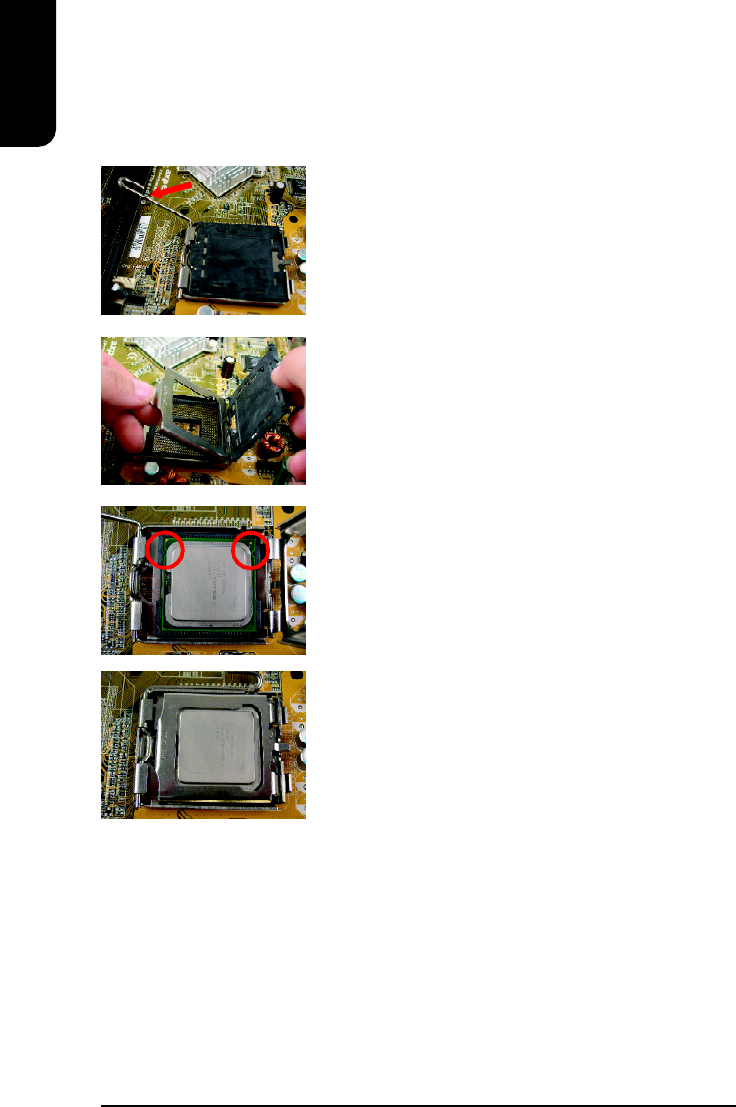
10
English
2.1. Installation of a LGA775 Pentium 4 CPU and Fan Sink
2.1.1. Installation of a LGA775 CPU
3. Hold the CPU with your thumb and index fingers (do not
touch the bottom of the CPU when holding it).
Align notchs on the two sides of the CPU with the small
sockets of the CPU socket and place the CPU straight
down.
2. Open the load plate and gently remove the plastic cover.
1. Push the socket lever arm down and away from the
CPU socket and raise it up completely.
4. Make sure the CPU is properly installed and then close
the load plate. Lower the socket lever and engage it to
lock the CPU in place.