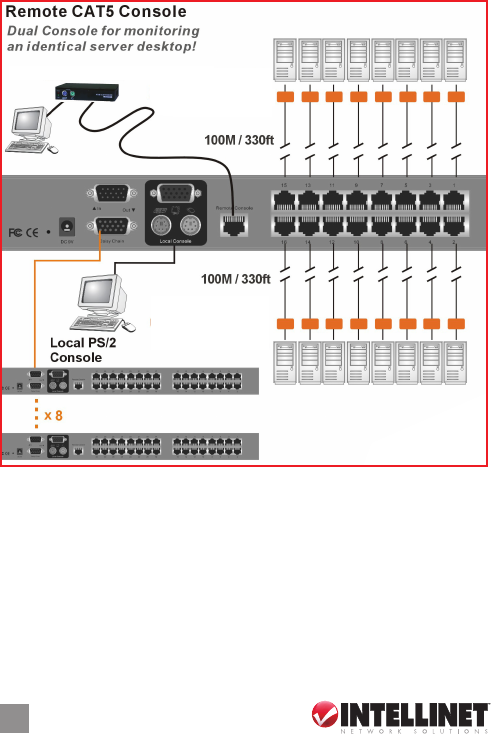
5. Power up the connected computer(s). Each keyboard and mouse will
be recognized and you can begin operating the switch(es)
.
Operation
There are two ways to select a specic computer (on a specic switch,
if you have daisy-chained switches): using hotkey sequences (see the
Quick Reference Sheet on Page 9) or the OSD Main menu (below).
Keyboard Hotkeys
A keyboard hotkey sequence consists of at least three specic keystrokes:
ScrLk + ScrLk + Command key(s). If you prefer a preceding sequence
other than two consecutive Scroll Locks:
4
PS/2 or USB Dongle
Remote Console Unit (Model #503983)














