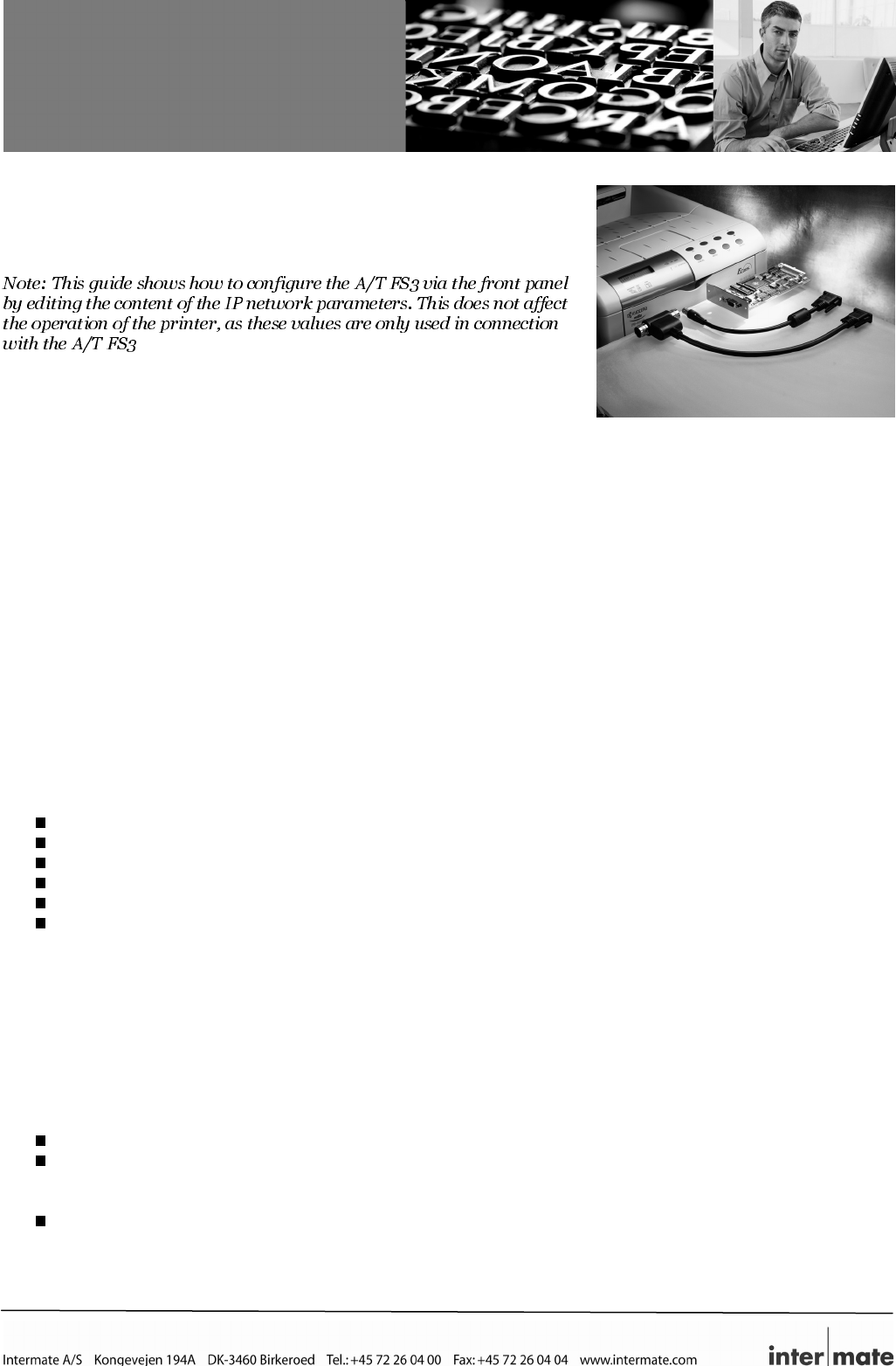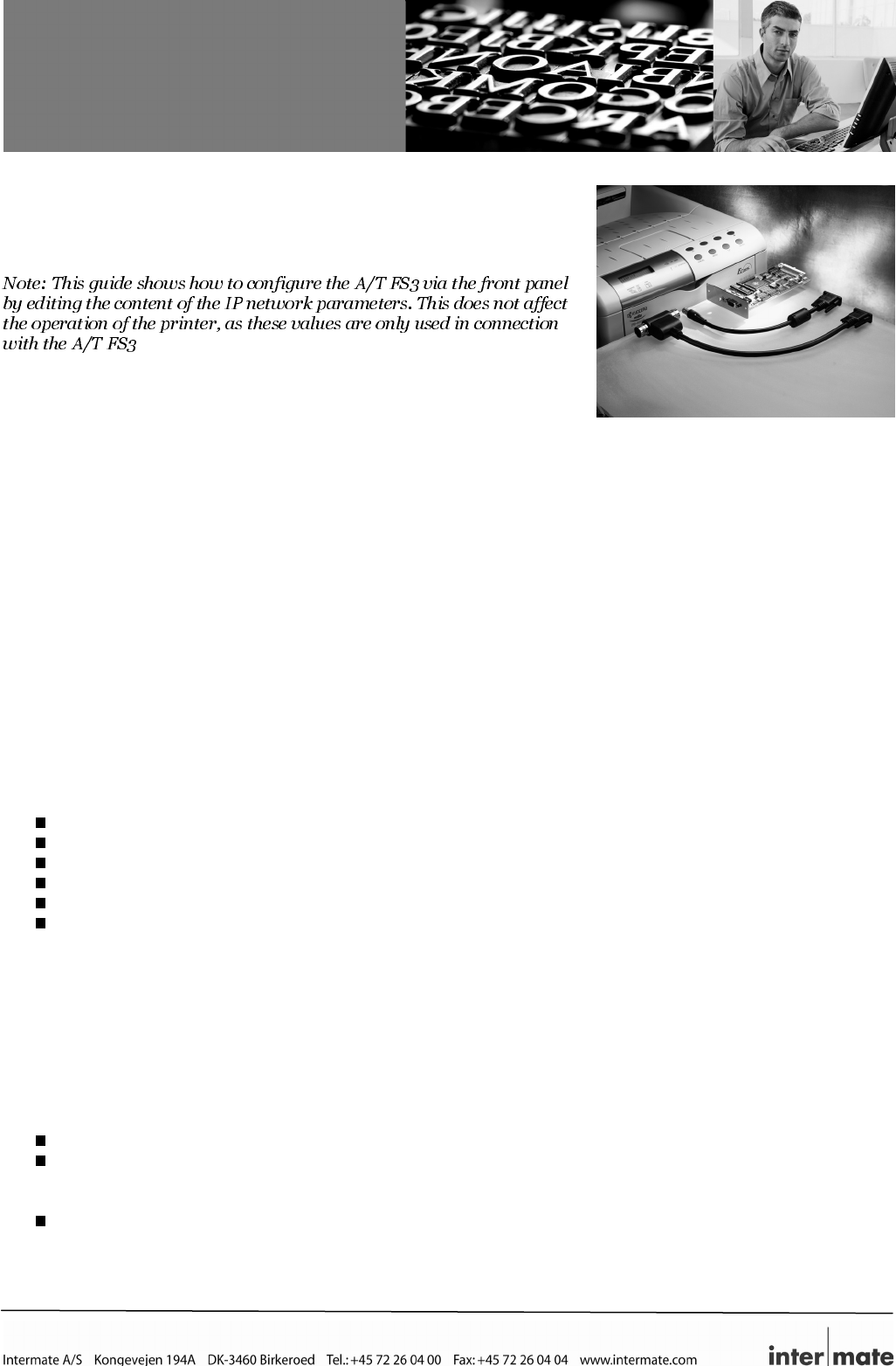
A/T FS3
Quick Installation Guide
– edition 2
This guide covers the installation and basic configuration of the Intermate
A/T FS3 internal interface. More detailed information and procedures can
be found in the Intermate A/T FS3 Coax/Twinax Connection User’s Guide,
document no. GK-007-x.
.
Table of Contents
1 Package contents...................................................................................................................................... 1
2 Hardware installation................................................................................................................................. 1
3 Printing a “Status Sheet”..........................................................................................................................2
4 About configuration tools......................................................................................................................... 2
4.1 The rotary switch......................................................................................................................................... 2
4.2 Remote Menu System using a terminal program.......................................................................................... 3
4.3 Front panel .................................................................................................................................................. 3
5 Initial Configuration for Coax or Twinax...................................................................................................5
5.4 Initial Coax configuration.............................................................................................................................. 5
5.5 Initial Twinax configuration........................................................................................................................... 5
6 Ordering the IPDS Software Key for IPDS production printing............................................................... 6
7 Firmware upgrade......................................................................................................................................7
8 Documentation and software.................................................................................................................... 7
9 Customer Support.....................................................................................................................................7
10 Supported Printers....................................................................................................................................8
11 Important information about IPDS printing with the A/T FS3.................................................................. 8
12 Notices....................................................................................................................................................... 8
1 Package contents
A/T FS3 Card
Coax DB9 connector cable
Twinax DB9 connector cable
Serial configuration and upgrade cable
Getting Started (this brochure)
Documentation and Utilities CD
2 Hardware installation
Important! Discharge yourself from static electricity immediately before unpacking or otherwise handling interfaces
or memory. Do this by touching an unpainted part of the printer’s metal cabinet. Alternatively, you can wear an anti-
static wrist strap
1. If the printer is going to be used for IPDS printing and needs extra printer memory, you must install this extra
memory before installing the A/T FS3 in the printer.
2. Make sure you have the following items needed for the installation:
the A/T FS3 interface
a Coax DB9 connector cable or a Twinax CB9 connnector cable
(Note: If you are using an IBM cabling system, you need a Twinax dummy plug, which is available from your
point of purchase or from Intermate A/S.)
a screw driver
3. Power the printer Off and unplug the power cord. If the printer is not powered Off before the installation, parts
of the A/T FS3 or the printer may be permanently damaged.