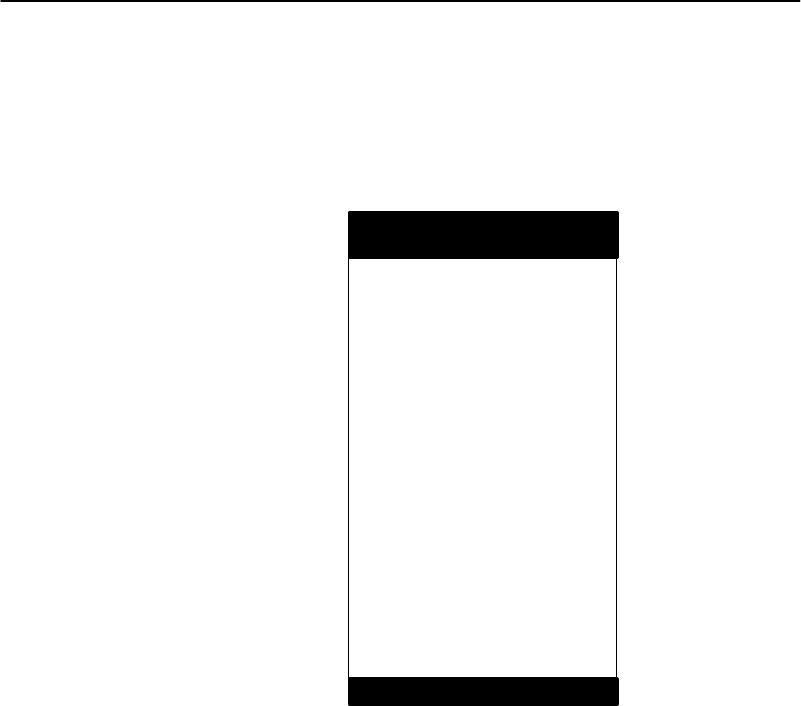
APPENDIX BNorand
R
Utilities Program
B-10 600 Series Industrial Mobile Computer User’s Guide
BEGIN COMM SESSION with MODEM/DIRECT
If you select the communications option and Option 2.
COMM SETTINGS is set to MODEM/DIRECT, this “Com-
munication Status” menu appears:
COMM SETTINGS:
MODEM/DIRECT
MODEM TYPE
NM2400/NM2400A
PROTOCOL BPS FMT
TTY 2400 8N1
AUTO ANSWER
ESC
CONFIGURING
LAST SESSION: T289
NO RESPONSE FROM
MODEM
NORAND UTILITIES
COMMUNICATIONS
[ESC]STOP COMM
"
NOTE: The computer may stay at the “CONFIGURING” screen for about 20
seconds if a modem is not detected.
If the session is unsuccessful, LAST SESSION appears with
the failure status, such as “T289.”


















