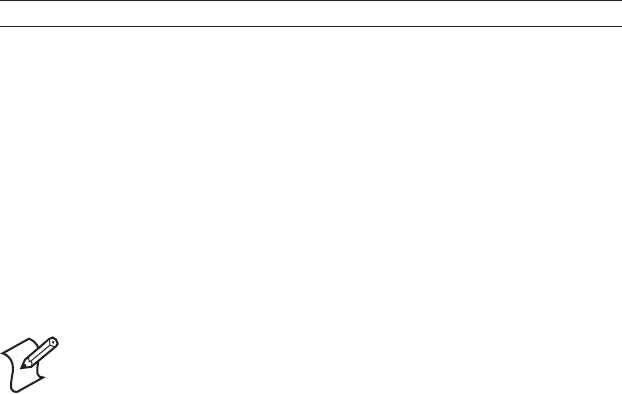
EasyLAN Wireless Interface Kit Installation Instructions 21
Chapter 4 — Setup in Fingerprint
Changing User
To change the current user in Fingerprint, the “su”command is used.
Syntax:
RUN"su [-p <password>] <user>"
su requests the password for <user>, and switches to that user after
checking the password file.
Valid <user> names are admin and user.
Everyone can become user even if user’s password is set.
No password is requested if the current user already is the one to switch
to.
e option is as follows:
-p password Do not query for a password; use the one supplied at
the command line.
Note: Everything is case sensitive (user name, su command,
passwords).
Examples:
To become “admin”.
RUN"su admin"
Password:[enter password (default: pass)]
Ok
Or:
RUN"su -p pass admin": RUN"whoami"
admin
To switch back to user:
RUN"su user"


















