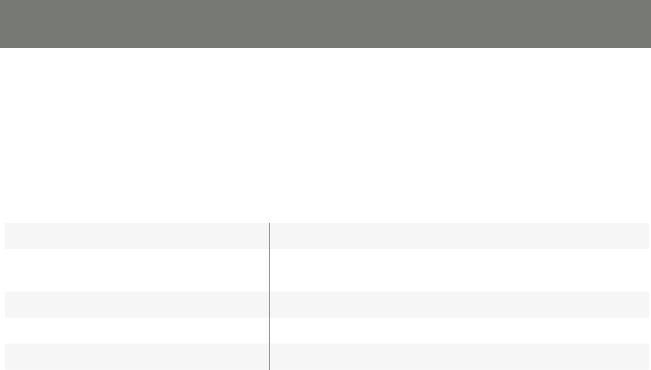
15
Hotkey switching
All port switching begins by tapping the Scroll Lock key twice. The tables below describe the actions
that each combination performs.
Note:
If the Scroll Lock key conicts with other programs running on the computer, see the section titled
Advanced Switching to switch to the alternate method.
Cycling though the ports
Hotkey Action
[Scroll Lock] [Scroll Lock] [Enter] Increments the KVM, USB, and Audio focus to the next
higher port (GCS1784 - 4 wraps to 1)
[Scroll Lock] [Scroll Lock] [K] [Enter] Increments only KVM to the next port
[Scroll Lock] [Scroll Lock] [U] [Enter] Increments only USB to the next port*
[Scroll Lock] [Scroll Lock] [S] [Enter] Increments only Audio to the next port
* The USB ports are locked together, therefore they cannot be independently switched.


















