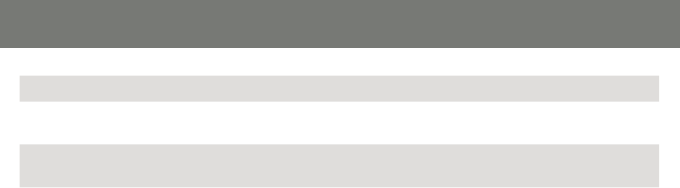
16
17
*Note: Online status is detected by the USB connection from the KVM cable; therefore, if your source device does
not support USB, the KVM will not have online status light up as dim orange. When that source is selected, the
LED will light up as dim orange instead of bright orange.
LED Indication
LED Description
Online / Selected* Dim Orange A device is connected to the KVMP
switch but the port is not on focus
Online / Selected* Bright Orange The specic port has focus on the KVM
(Keyboard, video and mouse)
USB Link Green The specic port has focus on the USB
peripheral sharing ports


















