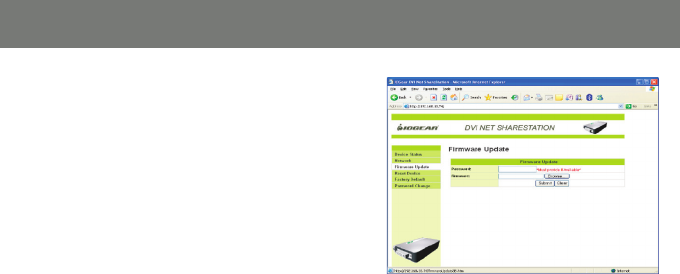
64
Upload Firmware
The fi rmware link will allow you to upload the
latest fi rmware on the DVI Net ShareStation
server. Click on “Browse” to specify the
fi rmware location on your PC. Once the
location path of the fi rmware has been set, click
“Submit” to begin the update.
For all the latest fi rmware updates, please visit
http://www.iogear.com/support/dm/
Please note that if the DVI Net ShareStation has
a set password, you will need to enter it into the
password fi eld box.


















