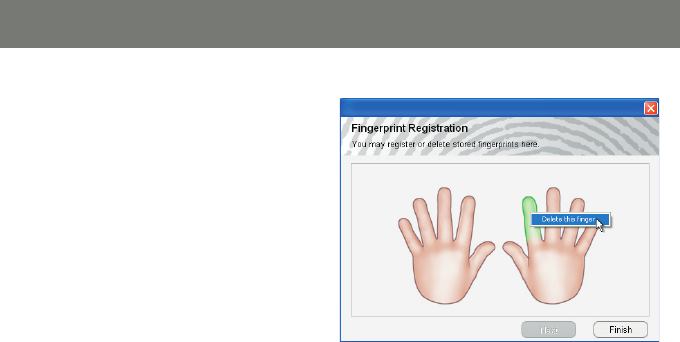
25
25
Fingers with a green highlight have fingerprint
data stored. Click another finger and Next to
scan it as well. This can be very useful if your
preferred finger becomes unreadable due to
a cut or bandage. If you would like to delete
data for a finger, simply click on it and choose
Delete this finger. Note that you must leave at
least one print per user. Click Finish when you
are finished storing fingerprints.
5.


















