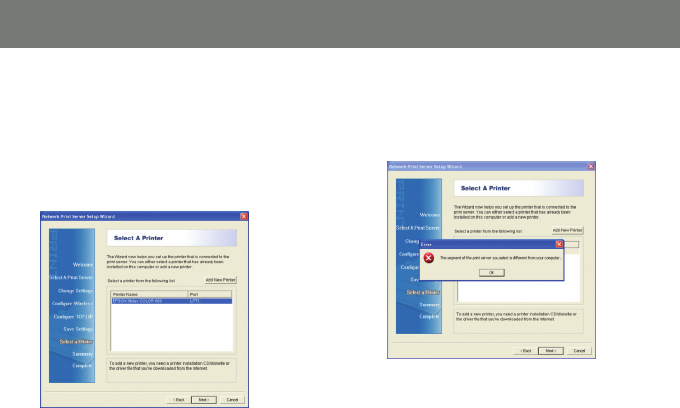
14
15
If you get the following message, the print 7.
server’s IP settings are not set up correctly
for your network. Click Back until you see
the screen in step 4, then change the print
server’s network settings. You may use
DHCP to set them automatically if the print
server is connected to a router.
A summary screen will show the name of the 8.
printer to be modied and the IP of the print
server which will be used. If this information
is correct click Next.


















