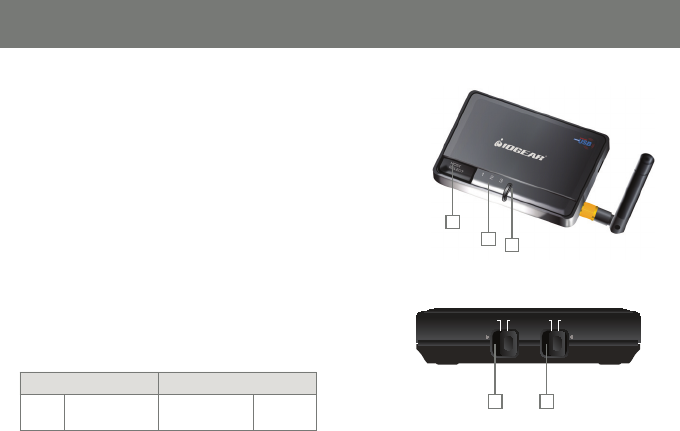
9
Device Overview
Side View:
Top View:
1. Host Selection button
2. Active Host LEDs
3. Power LED
The default and recommended setting is to operate in
Auto Association mode. In this mode, the Wireless USB Hub
will automatically connect to the Wireless USB Host Adapter.
The Host Selection button is used in Manual Association mode.
This mode is only needed if your Wireless USB Hub has already
been successfully associated with more than one Wireless
USB Host Adapter-PC combination. The Wireless USB Hub
can support up to three such associations. Set S2 to Manual
Association mode and then use the Host Selection button to
manually cycle through the three choices for which Wireless
USB Host Adapter-PC combination to connect to. Using this
button, you can force the Wireless USB Hub to connect to one
of three pre-associated PCs of your choosing.
HUB
HUB
ASSOC
ASSOC.
WIRED
WIRED
WIRELESS
WIRELESS
MANUAL
MANUAL
AUTO
AUTO
1
4 5
2
3
4. Switch 1 (S1)
5. Switch 2 (S2)
S1 S2
Wired Wireless
(recommended)
Auto
(recommended)
Manual


















