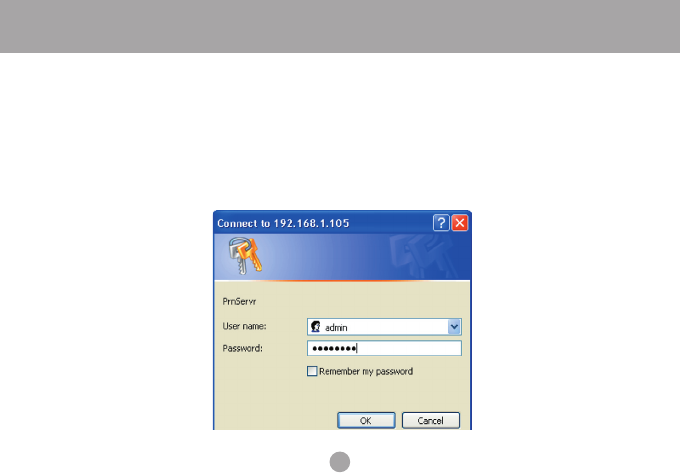
35
Web Administration
Protecting the Admin tool with a password
If you would like to prevent unauthorized access to the Admin tool, you can establish a password from
the same System tab of the Setup section shown above. Type in your password twice to confirm it,
then click Save & Restart. When the server reboots, and for all future access to the Admin tool, you will
be prompted for a username and password. Type “admin” for the username and then the password you
created to proceed to the Web Admin tool.


















