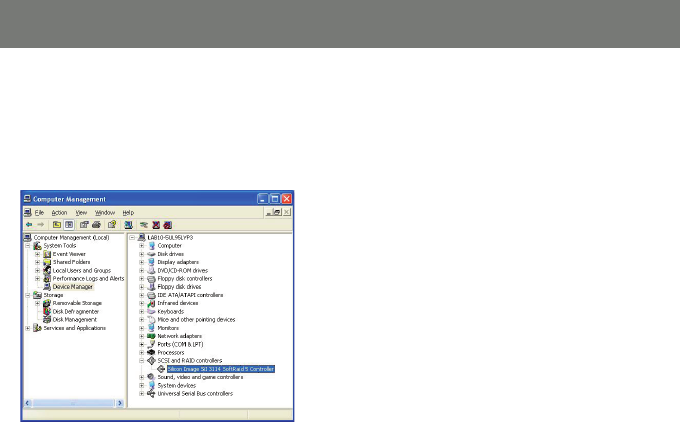
21
Verifying controller installation
1. Right click on the ‘My Computer’ icon and select ‘Properties’. Left click on the ‘Hardware’ tab then
select the ‘Device Manager’ button.
2. Double click on ‘SCSI and RAID Controllers’, If there is no yellow ‘!’ or ‘?’ in front of the ‘Silicon
Image SiI 3114 SoftRAID5 Controller’, the driver is functioning properly.


















