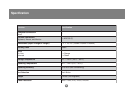➡➡
➡➡
➡
12
Operation
Controlling the computers in your MiniView™ ADC installation from a single console is simple.
Manual Port Selection
Simply press the Port Selection push button on the Master View’s top panel to switch between computers
(ADC1, ADC2). The Selected LED on the top panel lights to indicate the active port.
Note:
1. If any USB storage devices are attached to the ADC
installation, a warning message will appear when manually
switching from one computer to the other: “The device
you removed was not properly put away. Data might have
been lost or damaged. Before disconnecting a device, you
should select its icon in the finder and choose eject from
the file menu.”
Please ignore this warning message as it will not effect
the operation of the GCS602.
2. Miniview ADC does support simultaneous booting, in other
words, it only boots the computer that is selected.
3. If system is in sleep mode and you switch ports, the
system awakens.