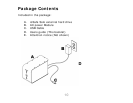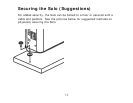17
5.
Click Erase. You should see and alert message: “Erasing a
disk will destroy all information on all of the volumes of the
disk…” Click Erase. Once initializing is completed, you will
see the Solo listed in the Disk Utility. You will see the Drive
Icon on the Desktop and in the Finder.