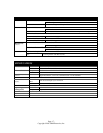Page -17-
Copyright ©2007 JBM Electronics, Inc.
HARDWARE STATUS LEDS
Power:
Yellow – Power Connection Status (PWR)
ON Power is being received by the C130
OFF Power is not being received by the C130
Ethernet Ports:
Green – LAN Connection Status (LINK)
ON C130 is connected to LAN
OFF C130 is not connected to the LAN, or the C130 is in the process of being reset
RED – Data Transmit Activity Status (T)
ON-OFF-ON (Flickering) C130 is transmitting packets
Green – Data Receive Activity Status (R)
ON-OFF-ON (Flickering) C130 is receiving packets
RS232 Ports:
(Async)
Green – Data Receive Activity Status (RD)
ON-OFF-ON (Flickering) C130 is receiving packets
Red – Data Transmit Activity Status (TD)
ON-OFF-ON (Flickering) C130 is transmitting packets
Card Bus:
Yellow – Activity (ACT)
ON Card negotiation with Bus in C130
SPECIFCATIONS
Console Port:
Baud Rate: 110-115,200 bps
Interface: One Female DB-9, RS-232C DCE
Ethernet Ports:
Mbps: 10/100BaseT
Interface: Two Female RJ-45 connectors
RS232 Ports:
(Async)
Interface:
Type II Connector, 3.3V or 5V, 16 bit PC Cards or 32 bit Card Bus
Linux 2.6 Kernel
RS232C Port:
(Sync)
Console
Port:
CLI Access through async connection
IP Protocol SNMP, HTTP/S, Telnet, SSH
Card Bus:
12V DC (External) 120 VAC 60Hz or 120-240 VAC 50/60Hz
Operating System:
Management:
Size: 7” W x 2.5” H x 8” L
Weight: 2 pounds
486DX-100
Power:
32 MB RAM, 16MB Flash
Physical:
1 Year Parts and Labor