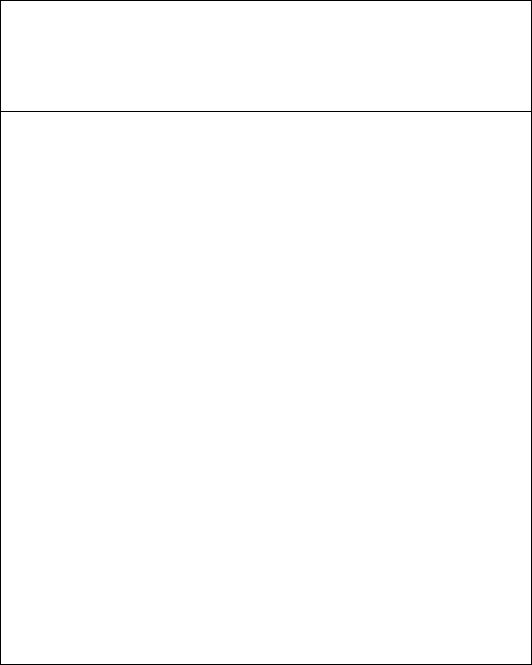
Page 5
you will want to be able to reliably return to this same
position in a future step.
Begin rotating your telescope in its Right Ascension or
Azimuth axis (left-to-right) in a clockwise direction as seen
from a vantage point directly above the telescope.
(Southern Hemisphere users should rotate in the opposite
direction.) The first set of displayed digits should increase
as the telescope is moved (you will see something similar to
000 ... 001 ... 002 ... 003, etc.). If the digits decrease
instead, see the troubleshooting guide for help.
If possible, continue rotating the telescope through a full
360° circle. Verify the accuracy of the display by comparing
it with the number of degrees you have moved in Right
Ascension or Azimuth. At 360° you will see
359 or 0.
Return the telescope to its starting point by rotating counter-
clockwise. At this point the digits should return to
000. If
instead they vary from zero by more than plus or minus 1,
see the troubleshooting guide for help.
Now rotate the telescope in Declination or Altitude (up-and -
down) from the zenith toward the Southern horizon. The
second set of digits should decrease (Note: an apparently
increasing value is actually decreasing if the sign is
negative). If the digits increase instead, then see the
troubleshooting guide for help.
If possible, continue rotating the telescope through a full
circle. Return the telescope to its starting point by rotating
in the opposite direction. At this point the digits should
return to their original
000 or 090. If instead they vary
from the original value by more than plus or minus 1, then
see the troubleshooting guide for help.
If you encountered no problems, continue on to the next
section, USING YOUR COMPUTER.
Troubleshooting
Use the Troubleshooting Guide (below) to find possible
causes then read the sections below for possible solutions.
For a more in-depth troubleshooting guide, see the
addendum Diagnosing MAX Computer System Problems.
Low battery. The MAX computer can be powered from
any 7-15 volt DC (direct current) source. When the power
supply is below about 6.5 volts, the display will flash
ENCODER ERROR.
If using an internal 9 volt battery, be sure that it is alkaline
("Alkaline" must appear on the battery casing). Due to
potentially rapid voltage and current drops in other battery
designs, they should not be used. This includes nickel-
cadmium (NiCd) rechargeable batteries as well as carbon-
zinc batteries).
Troubleshooting Guide
Symptom
Possible Cause(s)
The unit does not come on.
• Low battery (use only
alkaline batteries)
The display does not reflect
the motion of one or both
encoders.
• Mechanical slippage
• Incorrect encoder setup
• Bad encoder/cable
One or both encoders
appear to run in the opposite
direction.
• Reverse mounting
• Incorrect encoder setup
• "Hung" German mount
Moving telescope in one
axis changes opposite
encoder reading.
• Swapped encoder cables
• Not polar aligned
Bad warp factors, inaccurate
operation.
• Incorrect encoder setup
• Incorrect initialization
• Not polar aligned
Display shows
ENCODER
ERROR at times.
• Slew rate exceeded
• Bad encoder/cable
• Low battery
Mechanical slippage. Verify that all appropriate
setscrews and bolts are tight. Any gears or belts should not
have slop (you should not be able to rotate the encoder
shaft without turning the telescope — a belt does not need
to be very tight to meet this criteria). You might want to
mark the encoder shaft to determine if it rotates with the
telescope as it should.
Incorrect encoder setup. Since the computer can be
used with various encoder resolutions and gearing ratios,
the software allows the definition of the resolution for both
axes. If this value is set improperly, the result can be
slightly to grossly inaccurate performance, and if set to zero,
can make an encoder appear to be non-functional.
A separate sheet titled JMI Encoder Setup Sheet — Tics-
Per-Revolution, included with your encoder mountings, lists
the correct setup to use with your specific mount. Confirm
that the MAX computer setup matches this sheet paying
particular attention to the order and sign of each tics-per-
revolution specification (see SETUP on page 11 for
additional help).
Reverse mounting. If an encoder is running the
improper direction, the simplest solution is to change the
sign of that encoder's resolution as found in the setup (see
SETUP on page 11). This should only become necessary if
the encoder has been mounted in a manner contrary to that
which was intended by the Encoder Installation sheet, or if
the encoder installation is custom designed by the user.


















