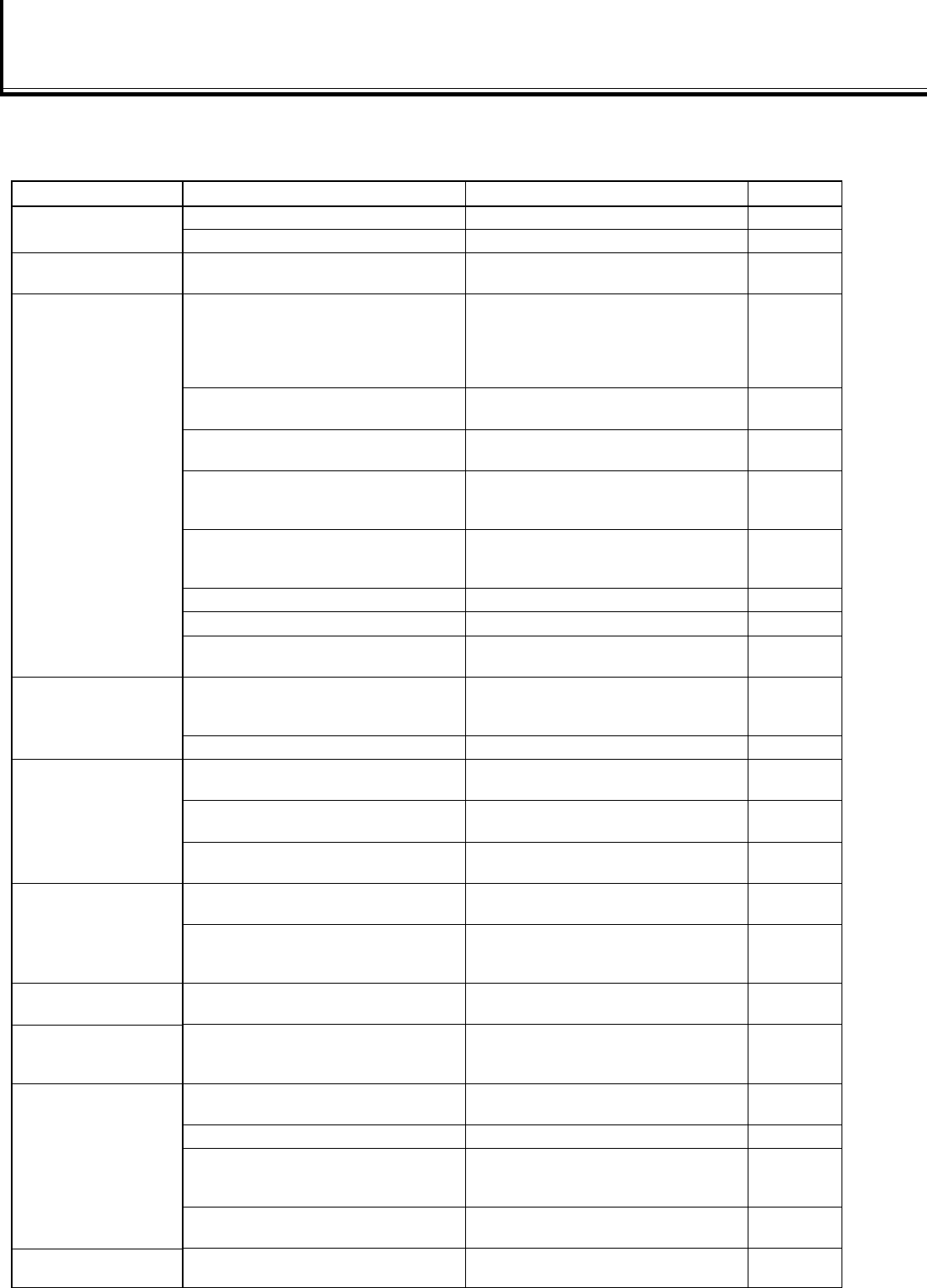
38
Power is not supplied.
Power is suddenly
turned on or off.
Video image does not
appear, or audio
sound does not occur.
The picture becomes
blurred.
Color is abnormally
dark or bright.
Color is poor or
unstable.
Color is suddenly
reversed or whitened.
The picture is cut or
shifted toward one
side.
The remote control
does not work.
The buttons on the
Monitor do not work.
• Is the power cord disconnected?
•Is the POWER switch turned on?
•Is the Power On/Off Timer activated?
•Is the correct input selected?
•Are the devices connected correctly?
•Are signals being supplied from the
connected devices?
•Is “RGB/COMPO.” set correctly if
using the COMPONENT/RGB B
terminals?
•Are input signals (scanning frequency,
etc.) appropriate?
•Is brightness adjusted correctly?
•Is volume set at minimum?
•Are the diagnostic lamps turned on?
•Is the signal RGB input?
•Is the RGB B connecting cord long?
•Is brightness adjusted correctly?
•Is picture quality (colour density, etc.)
adjusted correctly?
“TEMP. OVER” lights (or flashes) at the
right bottom of the screen.
•Is the correct broadcast system (color
system) selected?
•Are signals (scanning frequency, etc.) to
connected devices appropriate?
•Is the Color-Reverse/Refresh timer
activated?
•Is the size or position of the screen
adjusted properly?
•Are the batteries correctly set?
•Are the batteries exhausted?
•Is there any object blocking the path
between the remote control and remote
sensor?
•Is the Monitor too far away from you?
•Is the Control Lock function in use?
11
14
28
14
11, 12
—
22
10
16
14
39
17
23
16
16
39
21
10
30, 31
17
8
8
—
—
26
Troubleshooting
Solutions to common problems related to the Monitor are described here. If none of the solutions presented here solves the
problem, unplug the Monitor and consult an authorized dealer or service center.
Symptom Probable cause Corrective action Page
•Insert the power cord (plug) firmly.
•Turn on the POWER switch.
•Set the timer to “OFF” on the menu.
•Select the correct input by pressing
INPUT SELECT (VIDEO A, VIDEO B,
COMPO./(RGB B) or RGB A) on the
remote control (or INPUT on the
Monitor).
•Connect the devices correctly.
•Set the devices correctly.
•Set it correctly.
•Check if the signal is appropriate
(scanning frequency, etc.), and input
the appropriate signal.
•Adjust brightness on the menu.
•Adjust volume.
•Refer to “Self-diagnostic Indication,”
and take an appropriate action.
•Adjust DOT CLOCK and CLOCK
PHASE using the menu.
•Set the SYNC TERM. “LOW.”
•Adjust BRIGHT (brightness) using the
menu.
•Adjust picture using the menu.
•Refer to “Self-diagnostic Indication,”
and take an appropriate action.
•Set SIGNAL MODE (color system) to
“AUTO.”
•Check if the signal is appropriate
(scanning frequency, etc.), and input
the appropriate signal.
•Set “COLOR-REVERSE”/“REFRESH”
to “OFF” on the menu.
•Adjust H SIZE, V SIZE, H POSITION
or V POSITION using the menu.
•Insert batteries correctly, observing the
polarities (ª and ·).
•Replace with new batteries.
•Remove any blocking object.
•Move toward the Monitor, then operate
the remote control.
•Set the Control Lock function to “OFF”
using the menu.
EN_34_42_GM_V42C.p65 04.1.14, 1:22 PM38


















