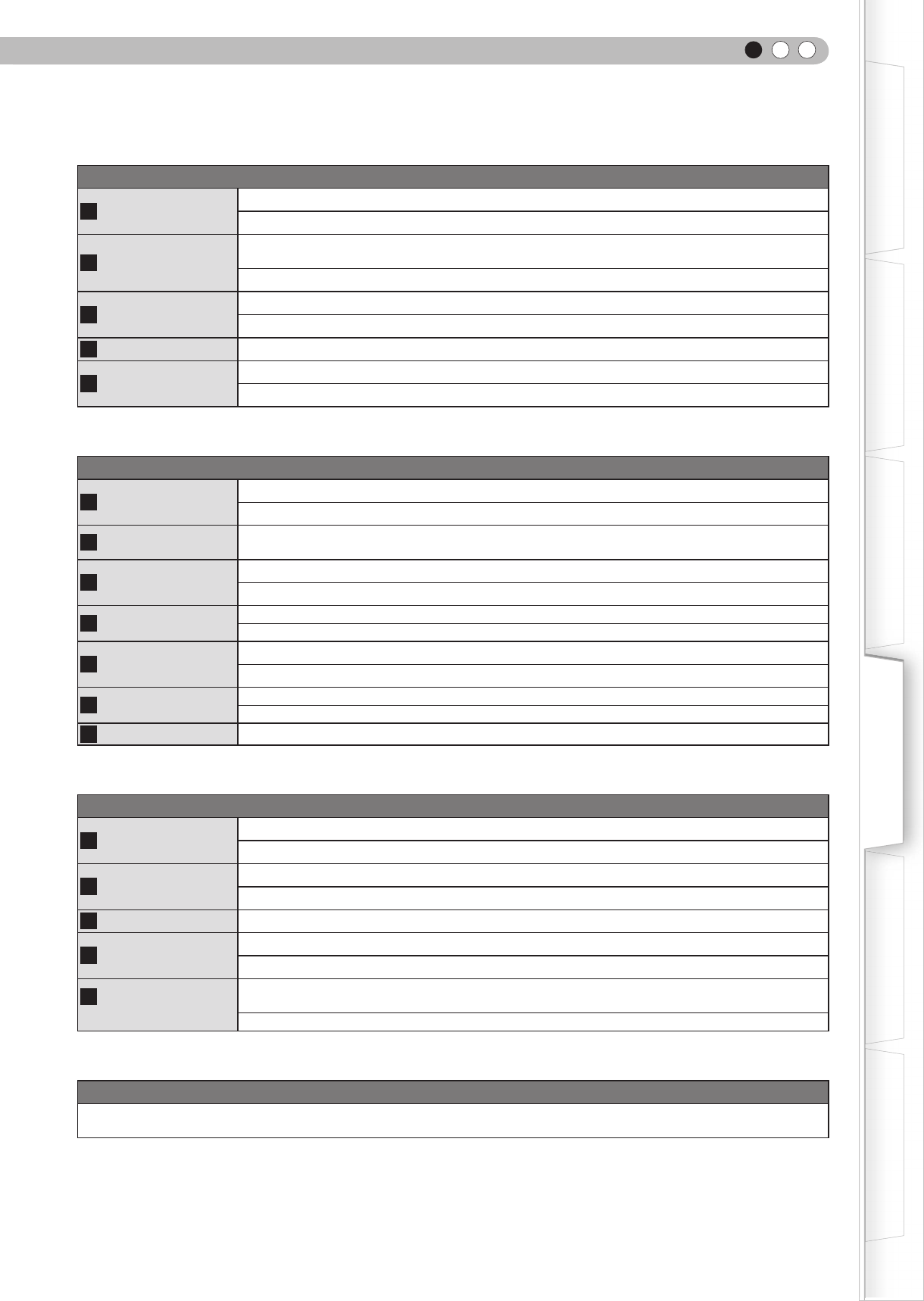
ENGLISH
29
Getting Started
Preparation
Basic Operation
Troubleshooting
Settings
Others
Installation
22
Lens Control
Controls the individual motorized function of the lens when setting up the projector.
Setting: Focus, Zoom, shift, Image pattern, Lock
23
Pixel Adjust
Makes ne adjustments of 1 pixel unit for each minor color shift in the horizontal/vertical direction
of the image.
Setting: horizontal and vertical
24
Installation Style
Flips the image to the left or right, up or down according to the projection state of the projector.
Setting: Front, Ceiling Mount (F), Rear Ceiling Mount (R)
25
Keystone
Compensates for trapezoidal distortion caused by installation.
26
Screen Adjust
Corrects skewed white balance derived from the reective characteristics of the screen.
Setting: Off, A, B, C
Display Setup
27
Back Color
Congures the screen color displayed when there is no input signal.
Setting: Blue, Black
28
Menu Position
Sets the display position of the menu. The possible positions for displaying the menu are at the
four corners or at center of the screen.
29
Menu Display
Sets the duration for displaying the menu.
Setting: 15sec, On
30
Line Display
Sets whether to display the input setting when switching the input.
Setting: 5 sec, Off
31
Source Display
Sets whether to display the source of input signals when changing the input.
Setting: On, Off
32
Logo
Sets whether to display “Logo” during startup.
Setting: On, Off
33
Language
Sets the language of the menu display (12 languages).
Function
34
Lamp Power
Congures the output of the light-source lamp.
Setting: Normal, High
35
Trigger
Congures the output of Trigger terminal.
Setting: Off, On(Power), On(V-Stretch)
36
Test Pattern
Display 6 types of test patterns.
37
Off Timer
Automatically powers off when there is no operation for a certain duration.
Setting: 1 hour, 2 hours, 3 hours, 4 hours
38
High Altitude
Mode
Selects this when using the projector in a location of low atmospheric pressure (higher than 900
meters above sea level).
Setting: On, Off
Information
Input Image Connector, Input Source Name, PC resolution, PC H Frequency, PC V Frequency, Deep Color Depth, and
Lamp Use are displayed.


















