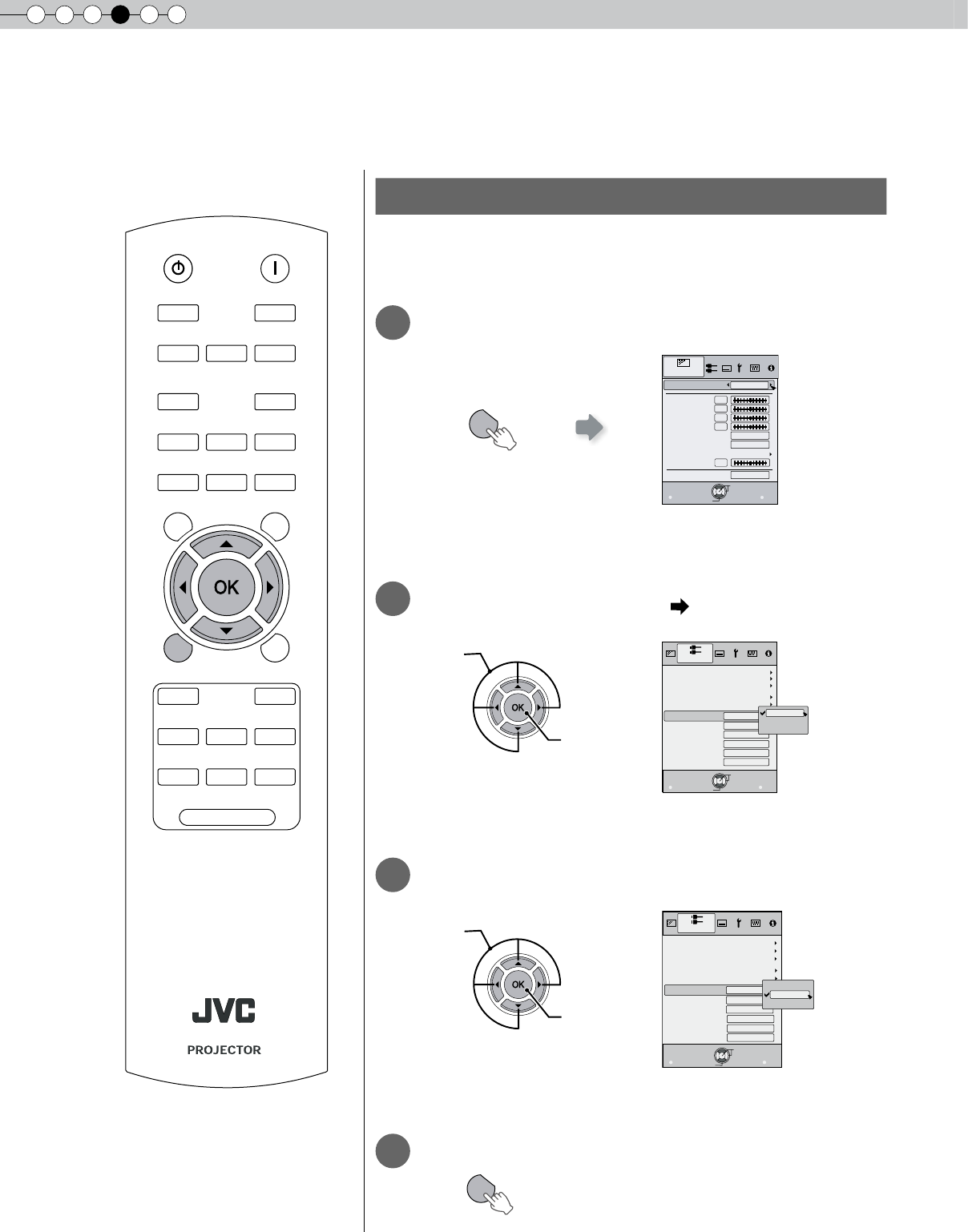
4
Settings
30
Setting Menu
Projected images can be adjusted to a desired view by changing the initial settings.
Procedures for Menu Operation
Example:
When changing “Aspect(Video)” from “4:3” to “16:9”
1
Display the setting menu
2
Select “Input Signal” “Aspect(Video)”
3
Set to “16:9”
4
To end
MENU
MENU
Exit
BACK
Back
Select
Operate
0
0
0
0
6500K
Normal
Picture Mode
Contrast
Brightness
Color
Tint
Color Temp.
Gamma
Advanced
Lens Aperture
Picture Adjust
Natural
Reset
0
Zoom
Exit
MENU
BACK
Back
Select
Operate
Video/S-Video
COMP.
Picture Position
HDMI
Off
5%
Over scan
Film Mode
Auto
Mask
Input Signal
4:3
4:3
16:9
Off
Aspect(Computer)
Aspect(
Video
)
V-stretch
Auto
PC
Exit
MENU
BACK
Back
Select
Operate
5%
Video/S-Video
COMP.
Picture Position
HDMI
4:3
16:9
16:9
Zoom
Off
Aspect(Computer)
Aspect(
Video
)
V-stretch
Auto
Off
Over scan
Film Mode
Auto
Mask
Input Signal
PC
MENU
BACK
TEST
HIDE
BRIGHT
CONT
SHARP
COLOR
TINT
N.R
GAMMA
C.TEMP
INFO
LENS.AP
ASPECT
LENS
INPUT
STANDBY
ON
MENU
CINEMA1
CINEMA2
NATURAL
STAGE
DYNAMIC
USER1
USER2
USER3
LIGHT
RM-MH2GB
①Select
②Confirm
①Select
②Confirm


















