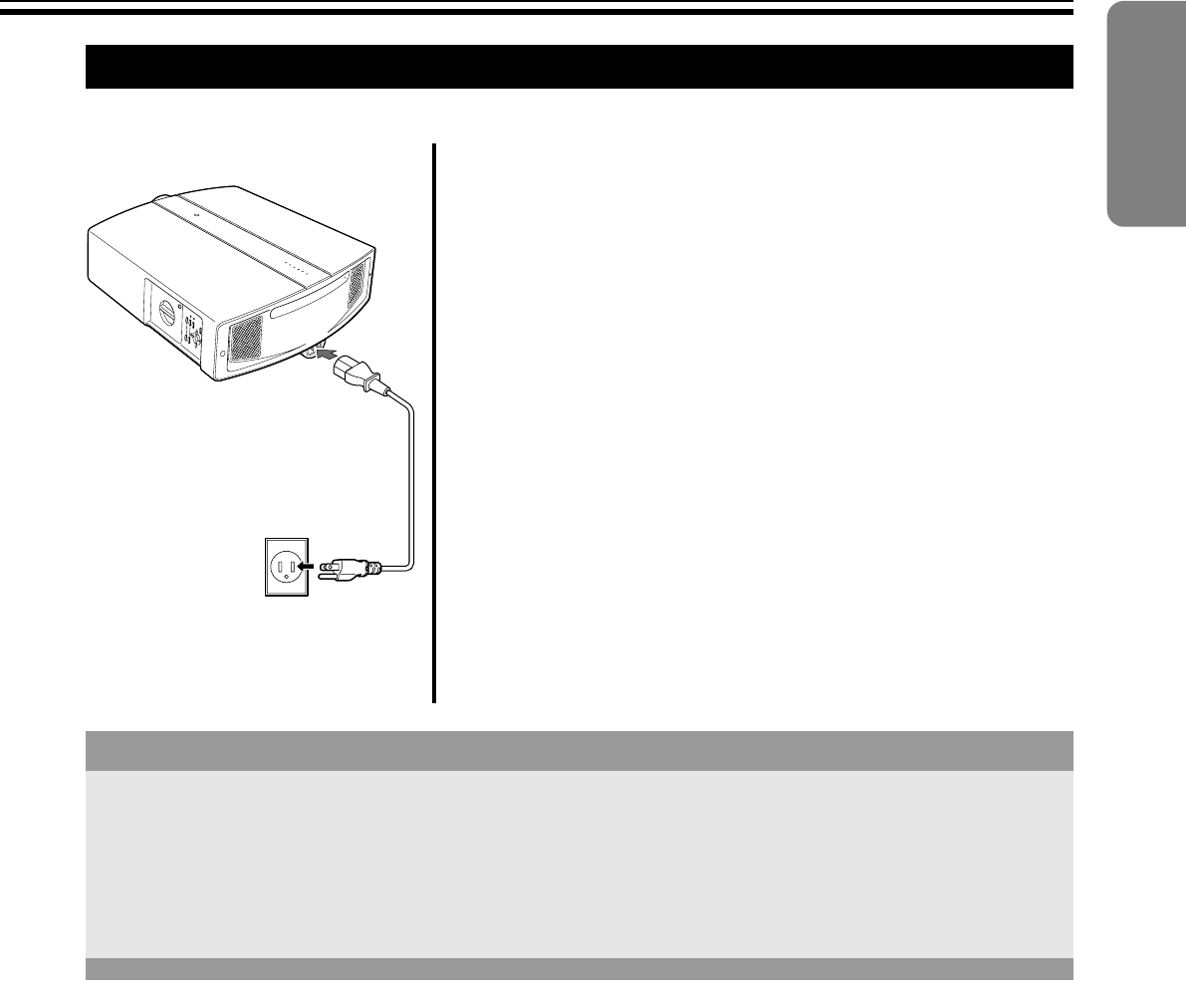
25
a Connect the supplied power cord to the power input
terminal of this unit
b Connect the earth wire to the earth terminal
available in the building, followed by inserting the
main plug of the supplied power cord into the wall
outlet
Connecting the Power Cord (Supplied)
Before plugging in the power cord, ensure that all devices have been connected.
a
b
Power Cord
(Supplied)
Cautions Against Fire and Electric Shock
● Since the power consumption of this unit is high, insert the power plug directly into a wall outlet.
● When not using devices, remove the power plug from the wall outlet.
● Do not use power cords for connection other than those supplied.
● Do not use a power voltage different from that which is indicated.
● Do not cut, tear or modify the power cords. Also, do not place a heavy object on, heat or stretch the power cords as this
may cause damage to the cords.
● Do not insert or pull out plugs with a wet hand.
ENGLISH
DLA-HD10_EN-FR.book Page 25 Thursday, November 10, 2005 12:54 PM


















