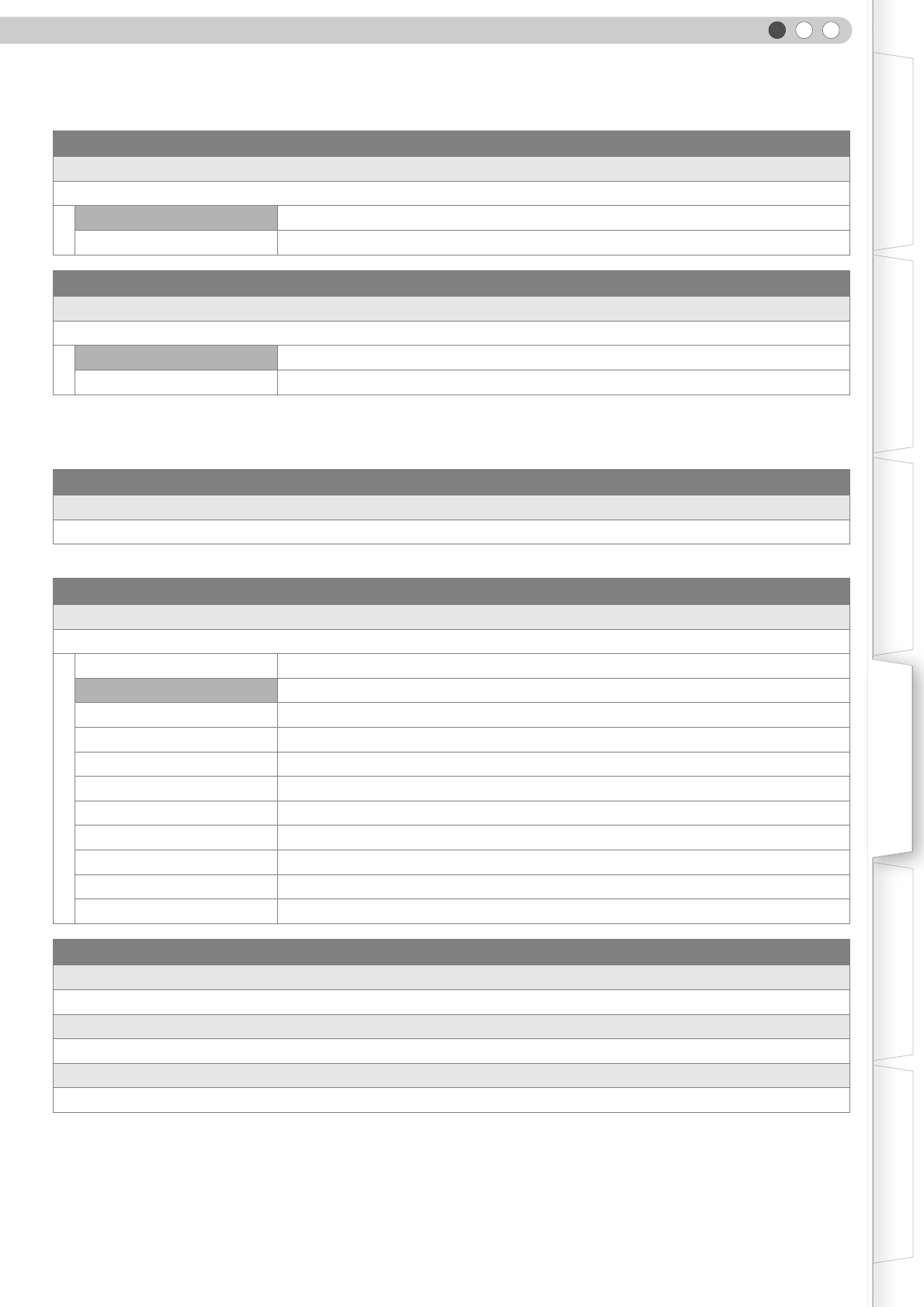
31
ENGLISH
Getting Started Preparation Basic Operation Settings Troubleshooting Others
zChanging the lamp power will not change the lamp time (lamp life).
zThe setting cannot be changed within approximately 90 seconds after this unit has been turned on.
zSettings cannot be changed within approximately 60 seconds after they are made.
zThis can also be displayed from the remote control. (pP12)
zThis can also be displayed from the remote control. (pP12)
Func. > Logo
g Logo
Sets whether to display “Logo” during startup.
Off Do not display.
On Displays for 5 seconds.
Func. > Lamp Power
h Lamp Power
Configures the output of the light-source lamp.
Normal For normal circumstances, select this setting. (170 W)
High Select this when it is difficult to see the image in a bright room. (200 W)
Func. > Test Pattern
i Test Pattern
Displays 6 types of test patterns.
Func. > Language
j Language
Sets the language of the menu display.
Japanese
English English
Deutsch German
Español Spanish
Italiano Italian
Français French
Português Portuguese
Nederlands Dutch
Svenska Swedish
Norsk Norwegian
Chinese (Simplified)
Info.
k Input
Displays the currently selected video input.
l Format
Displays the types of the current input video signals.
m Lamp Time
Displays the accumulated hours of usage of the light-source lamp.
DLA-RS1X_EN.book Page 31 Wednesday, December 19, 2007 1:09 PM


















