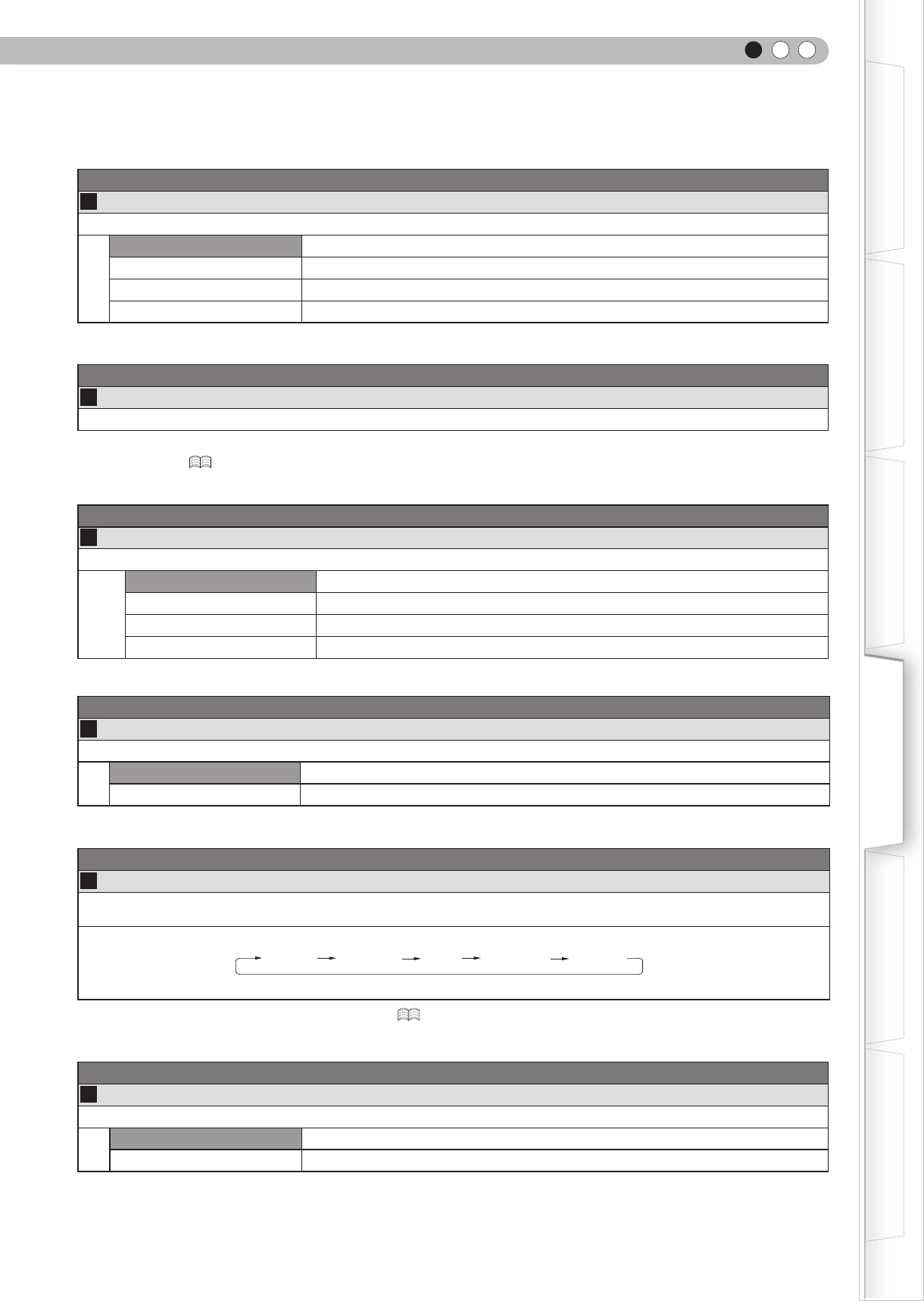
ENGLISH
39
Getting Started
Preparation
Basic Operation
Troubleshooting
Settings
Others
Installation > Installation Style
24
Installation Style
Flips the image to the left or right, up or down according to the projection state of the projector.
Front Select this for tabletop front projection.
Ceiling Mount (F) Select this for ceiling front projection.
Rear Select this for tabletop rear projection.
Ceiling Mount (R) Select this for ceiling rear projection.
Installation > Keystone
25
Keystone
Compensates for trapezoidal distortion caused by installation.
●
If the “Shift Adjustment” is excepting 0%, the image may be projected on the screen incorrectly when trapezoidal distortion is
compensated.
(
P21
)
Installation > Screen Adjust
26
Screen Adjust
Corrects skewed white balance derived from the reective characteristics of the screen.
MODE
Off Makes no correction. (Normally set to “off”)
A Corrects to slightly reddish.
B Corrects to slightly greenish.
C Corrects to slightly bluish.
Display Setup > Back Color
27
Back Color
Congures the screen color displayed when there is no input signal.
Blue Sets screen color to “Blue” .
Black Sets screen color to “Black” .
Display Setup > Menu Position
28
Menu Position
Sets the display position of the menu. The possible positions for displaying the menu are at the four corners or at center of
the screen.
●
This can also be displayed by the remote control. (
P14
)
Display Setup > Menu Display
29
Menu Display
Sets the duration for displaying the menu.
15 sec Display for 15 seconds.
On Always display.


















