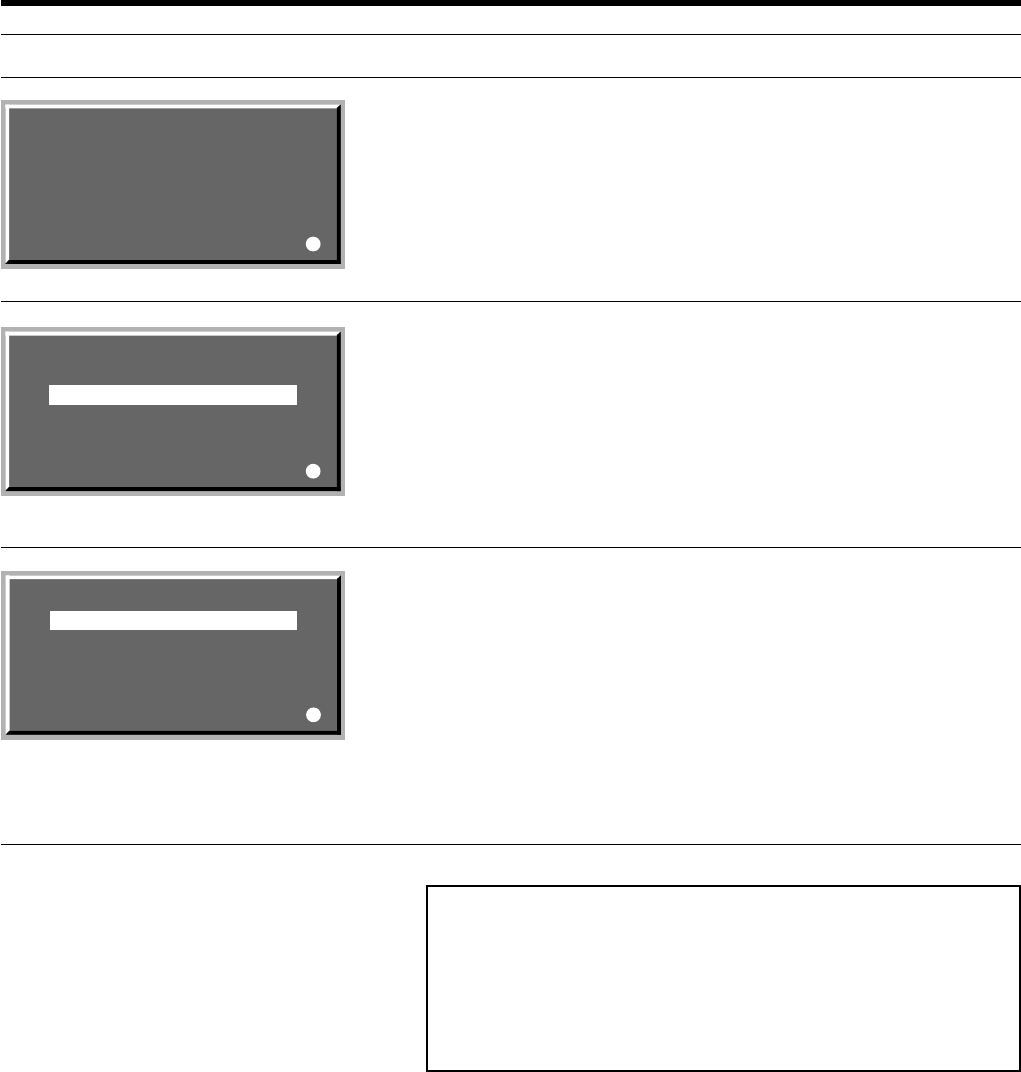
50
1000h
EXIT
Lamp replacement
EXIT
Lamp replacement
EXIT
WARNING
What to do when these messages are displayed
When the “Lamp time” reaches 1000 hours
[ A message indicating “1000 h” appears on the projected screen.
• Press any key to delete the message.
When the accumulated lamp time reaches between 1900 hours to 2000 hours,
this message appears on the screen each time the projector is turned on.
[ Press any button to delete the message.
Prepare a replacement lamp and install as quickly as possible.
The word “Warning” appears and blinks when the accumulated lamp time
reaches 2000 hours.
The message can be cleared by pressing the EXIT button. However, the
same message will re-appear every hour.
Once the projector is turned off, it cannot be turned on again if the accumu-
lated lamp time has exceeded 2000 hours.
When the accumulated lamp time reaches 2010 hours, the projector shuts
down and cannot be turned on again.
[ Replace the light-source lamp and reset the “Lamp time”.
(☞ page 43, 45)
Message Cause (Contents)
Note
• The message display language corresponds to the menu language
setting. This is set to “English” when the projector is bought. The dis-
play language can be selected from among 8 languages. (☞ page 39)
However, the input mode (PC1,PC2, PC3, Y/C, VIDEO) and button
indications (FREEZE, D.ZOOM, EXIT) are only displayed in English
irrespective of the display language setting.


















