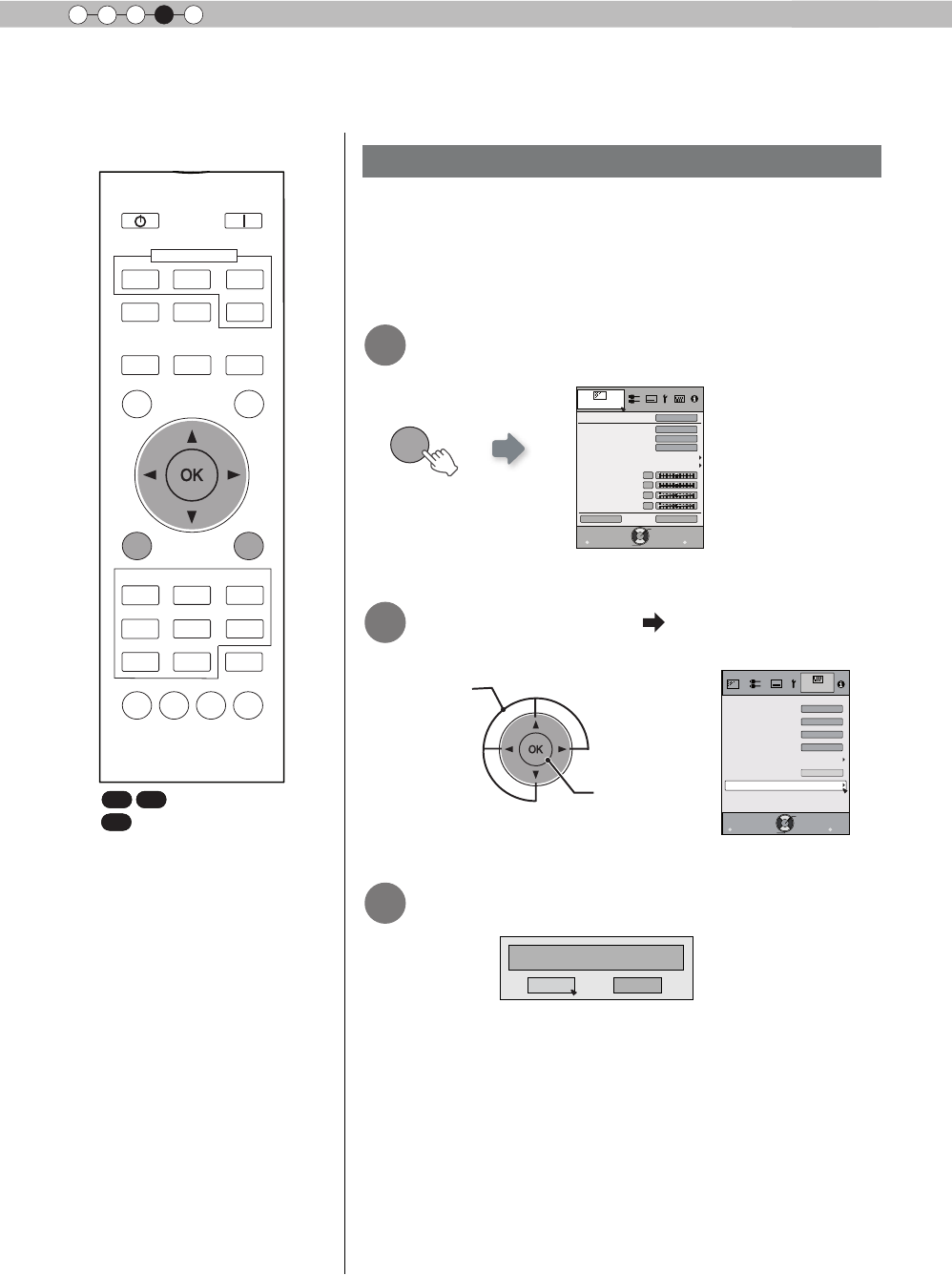
80
Maintenance
4
Replacing the Lamp (Continued)
Resetting lamp Time
After replacing a new lamp unit, please reset the lamp time.
Description of two methods.
● Select
“
Yes
”
and the lamp time is set to zero. Moreover,
one returns to the previous menu.
Reset the lamp time from the menu screen.
1
2
3
BACK
HIDE
LIGHT
PC
HDMI 1
STAND BY
HDMI 2
COMP
.
LENS.
CONTROL
MENU
GAMMA
P.FILE
COLOR
ADJ.
PIC.
ON
FILM
NATURAL
STAGE 3D
USER
ANIME
CINEMA
PICTURE MODE
INPUT
TEMP
COLOR
3D
FORMAT
LENS
MEMORY
ANAMO.
THX
C.M.D.
3D
SETTING
MENU
Picture Adjust
Reset
Advanced
Exit
MENU
BACK
Back
Select
Operate
Color Temp.
Gamma
Dark/Bright Level
Picture Tone
Contrast
Brightness
Color
Tint
0
0
0
0
Color Profile
Picture Mode
Natural
Video
6500K
Normal
Display the setting menu
Select
“
Function
”
“
Lamp Reset
”
Exit
MENU
BACK
Back
Select
Operate
Trigger
Off Timer
Communication Terminal
Network
High Altitude Mode
LAN
Off
Off
Off
Function
Lamp Reset
Remote Code
A
Reset Lamp Time?
YES
NO
Re-conrm
② Confirm
① Select
X
7
30
: The same button
arrangement is used for the
operations in this explanation.
90
70


















