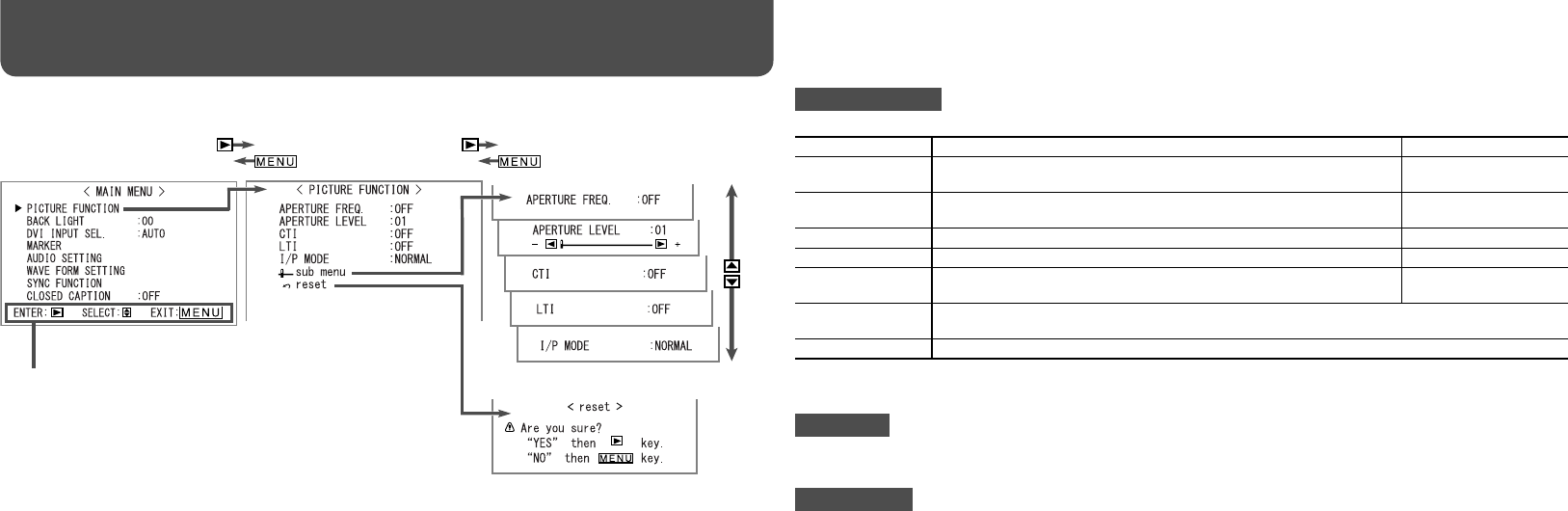
10
Menu Configuration—MAIN MENU
PICTURE FUNCTION
Setting for the picture quality
Item To do Setting value
APERTURE
FREQ.*
1
Select the frequency of the luminance signal compensated in
“APERTURE LEVEL.”
OFF, LOW, HIGH
APERTURE
LEVEL*
1
Compensate the frequency response of the luminance signal of the
video signal.
01 – 10
CTI
Adjust the clearness of the outlines of the chrominance signal. OFF, NORMAL, HARD
LTI
Adjust the clearness of the outlines of the luminance signal. OFF, NORMAL, HARD
I/P MODE
Selects a proper mode corresponding to the input picture. NORMAL, CINEMA,
FIELD
sub menu
Display the sub menu which enables you to adjust the items of “PICTURE FUNCTION” while
viewing the actual picture.
reset
Restore the default settings for all the items in “PICTURE FUNCTION.”
*
1
Memorized for each input.
BACK LIGHT
Adjusts the brightness of the display.
DVI INPUT SEL.
When “AUTO” is selected, the format of signals come in to the DVI-D (HDCP) terminal is automatically
recognized. (Normally, select “AUTO.”)
• Select “MODE1”, “MODE2” or “MODE3” when the picture is not displayed correctly with “AUTO.”
• DVI-D input of the monitor is compatible with HDCP.
Operation guide
Shows the buttons for each operation.
For the operation procedure, see page 7.
• The menu automatically disappears in about 30 seconds after the previous operation.
• Some items may not appear on the menu depending on the input or the input signal.
• The items controlled by the MAKE system do not appear on the menu.
Setting value: –20 – +20
Setting value: AUTO, MODE1, MODE2, MODE3


















