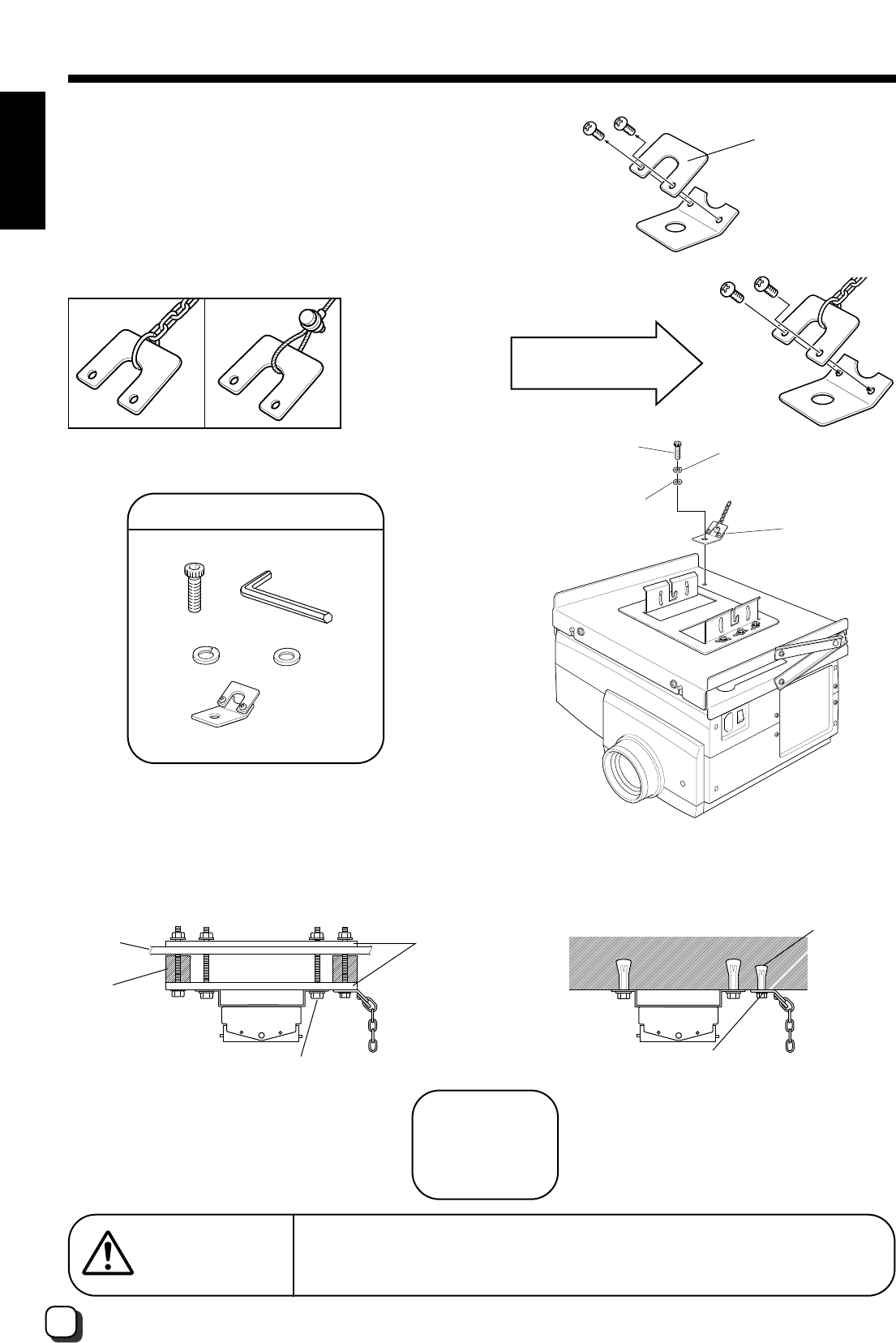
10
English
3 Mount the drop prevention fixture on the ceiling mount.
4 Attach the drop prevention fixture to the ceiling using the same procedure as described in items 1 - 3.
1 Drill a hole through the mounting plate, beam
and ceiling.
2 Pass the mounting bolt (M5) through the hole
and fasten the drop prevention fixture.
1 Drill a hole in the ceiling and then drive in the
anchor (M5).
2 Securely fasten the drop prevention fixture
with mounting bolts (M5).
In case of a wood ceiling
Ceiling
Beam
Mounting bolt (M5) To ceiling mount
Mounting bolt (M5) To ceiling mount
Mounting plate
Use materials that
will withstand the
weight of the
projector and the
ceiling mount.
In the case of a concrete ceiling
The M5 bolts for
ceiling mounting
are to be procured
separately. Consult
your dealer.
Hex wrench
M5 ✕ 8 bolt (1)
Drop prevention fixture (1)
Procure a drop
prevention chain or
wire of sufficient
strength.
If a chain is attached
[ Typical Installation ]
Spring washer (1)
Flat washer (1)
U-fitting
Spring washer
Drop prevention
fixture
To ceiling
Flat washer
M5 ✕ 8 bolt
HOW TO PREVENT DROPPING
1 Remove the U-fitting mounting screws.
2 Attach a drop prevention chain or wire to the U-fitting and fasten firmly with a screw.
Prepare the following accessories
Be sure to mount the drop prevention fixture directly above the projector. Consult your
dealer concerning the ceiling installation work.
CAUTION
Anchor (M5)

















