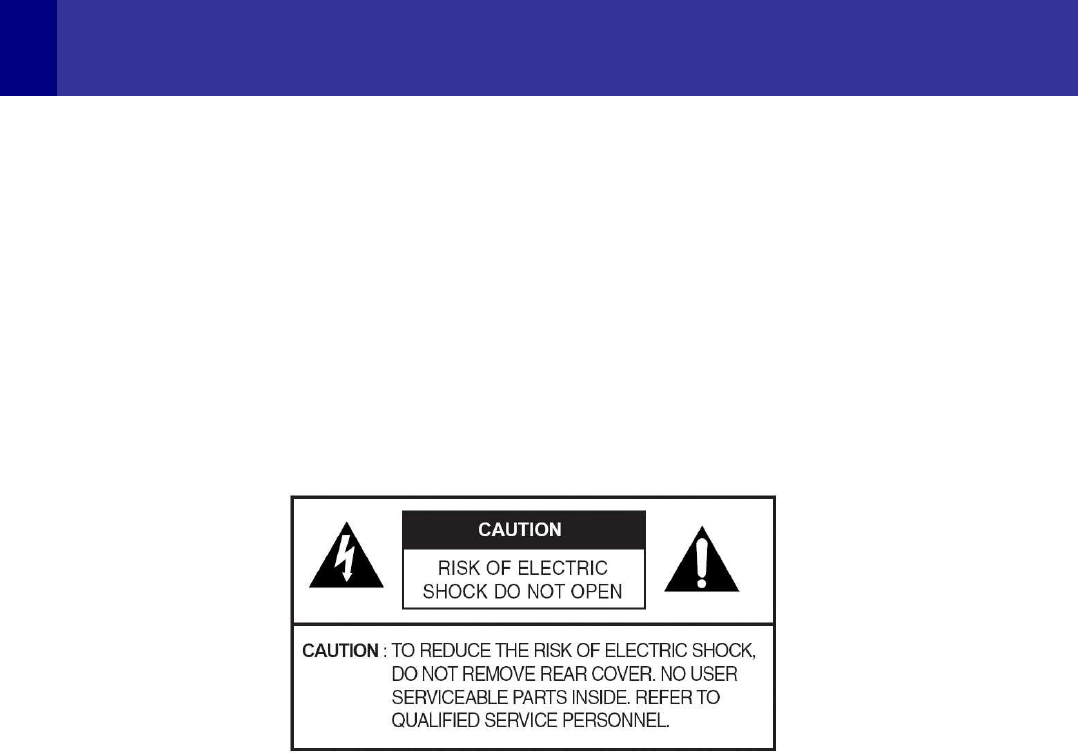
- 4 -
F. If the product exhibits a distinct change in performance, indicating a need for service.
15. The Main Plug is used as the disconnect device.
Make enough room for inserting and removing the power plug. Place the apparatus as close to the outlet as possible.
16. Be sure to install the monitor securely to prevent the monitor from falling over, which may cause damage to the monitor or
injury.
17. Do not step on or hang on the product.
CAUTIONk
The lightning flash with arrowhead symbol, within an equilateral triangle is Intended to alert the user
to the presence of uninsulated ‘dangerous voltage’ within the product’s enclosure that may be of sufficient
magnitude to constitute a risk of electric shock to persons.”
The exclamation point within an equilateral triangle is intended to alert the user to the presence important
Operating and maintenance (servicing) instruction in the literature accompanying the appliance.
Warning
This is a class A product. In a domestic environment this product may cause radio interference in which case the user may be required
to take adequate measures.
SAFETY INSTRUTIONS


















