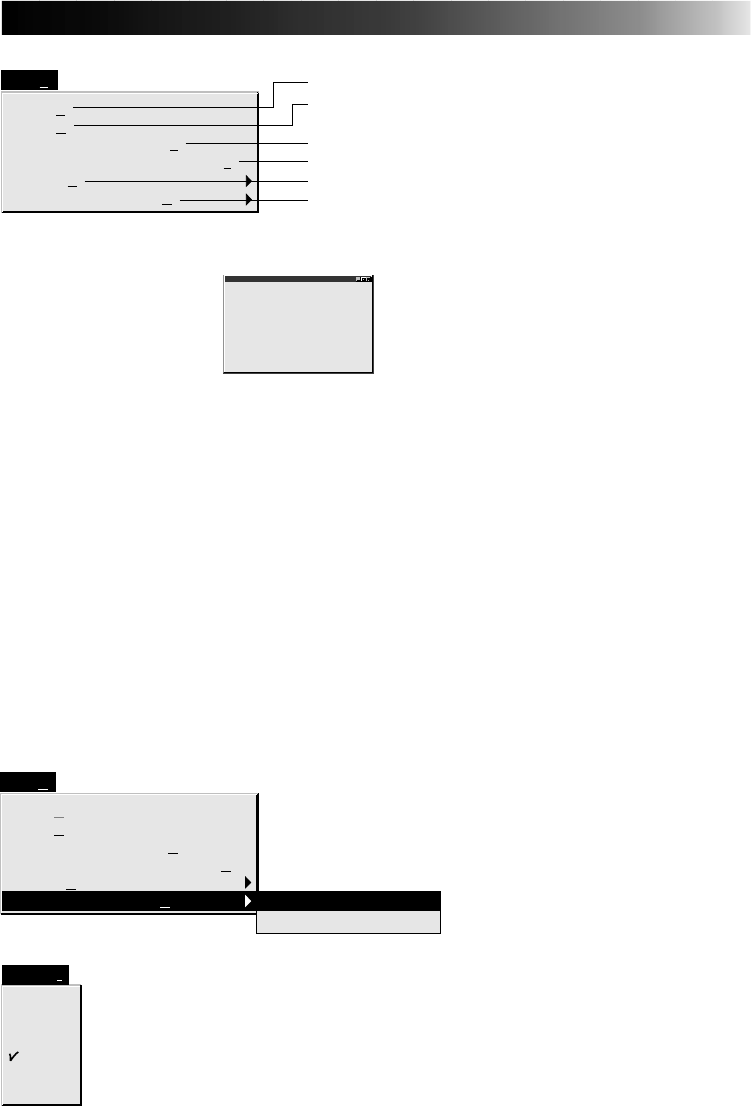
61
Undo(Z)
Copy(C)
Rotate 90° Clockwise(9)
Rotate 90° Counterclockwise(0)
Resize(S)
Change Color Mode(C)
Edit(E)
256-Tone Index Color
Gray Scale
800%
400%
200%
100%
50%
25%
Image(I)
Undo(Z)
Copy(C)
Rotate 90° Clockwise(9)
Rotate 90° Counterclockwise(0)
Resize(S)
Change Color Mode(C)
Edit(E)
Select to undo the most recent work done.
Select to copy to the clipboard. The copy is displayed in
color according to the monitor setup.
Select to rotate through 90° clockwise.
Select to rotate through 90° counterclockwise.
Select to reduce the captured image to 1/4 or 1/16.
Select to change the number of colors (color grade scale) of
the capture image.


















