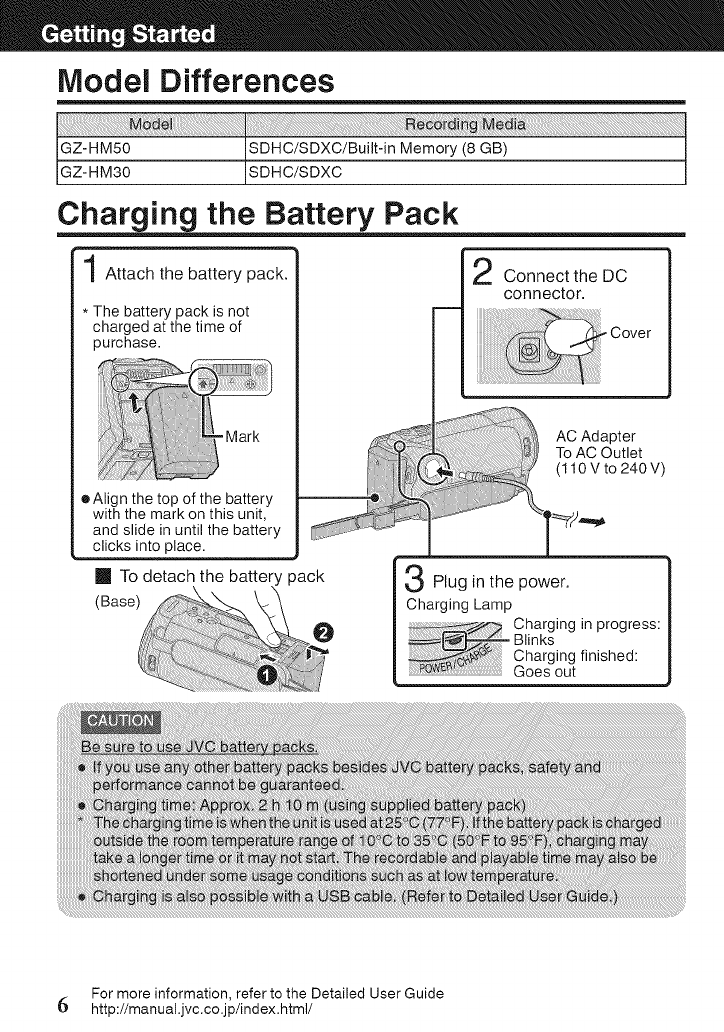
Model Differences
GZ-HM50
GZ-HM30
!ii!ii!i_!_ii!i!i!i!i!_i_i_i_i_!i_iiiiiiiiiiiiiiiiiiiiiiiiiiiiiiiii_iiiiiiiiiiiiiiiiiiiiiiiiiiiiiiiiiiiiiii!i!!!_!_ii_!ii!i!i!i_!_i_!i!_!_i_!_!_!_!_!_iii_i!i!_i_!_i!i!i_i_i_i_i_i_i_i_i_i_!!_!!i!_!_!!_!_!!i!_!_i_!i_i_!_ii!i!_i_!i_!_ii_!_i_i_i_i_i_i_i_ii_ii_i_!_i_i_!_i_i!_i_ii_ii_i_ii_ii_i!!_!i!_i_!i_!i_i_i_i_i_ii_ii_!_ii_ii_i_i_i_ii_i_ii_ii_iiii_i_!i!i_!i!i_ii_i_ii_i_ii_ii_i_i_!i_!_!i!_i_i_i_!iii_ii_ii_i_i_!!i_!_i_i_ii_i_i_i_i_i_i!i!_i!_!i_i_!i_i_!i_i_i_i_i_i_i!i!_i!_!_!!
SDHC/SDXC/Built-in Memory (8 GB)
SDHC/SDXC
Charging the Battery Pack
Attach the battery pack.
* The battery pack is not
charged at the time of
purchase.
-Mark
• Align the top of the battery
with the mark on this unit,
and slide in until the battery
clicks into place.
[] To detach the battery )ack
(Base)
Connect the DC
connector.
Plug in the power.
Charging Lamp
Charging in progress:
Blinks
finished:
Goes out
For more information, refer to the Detailed User Guide
6 http://manual.jvc.co.jp/index.html/


















