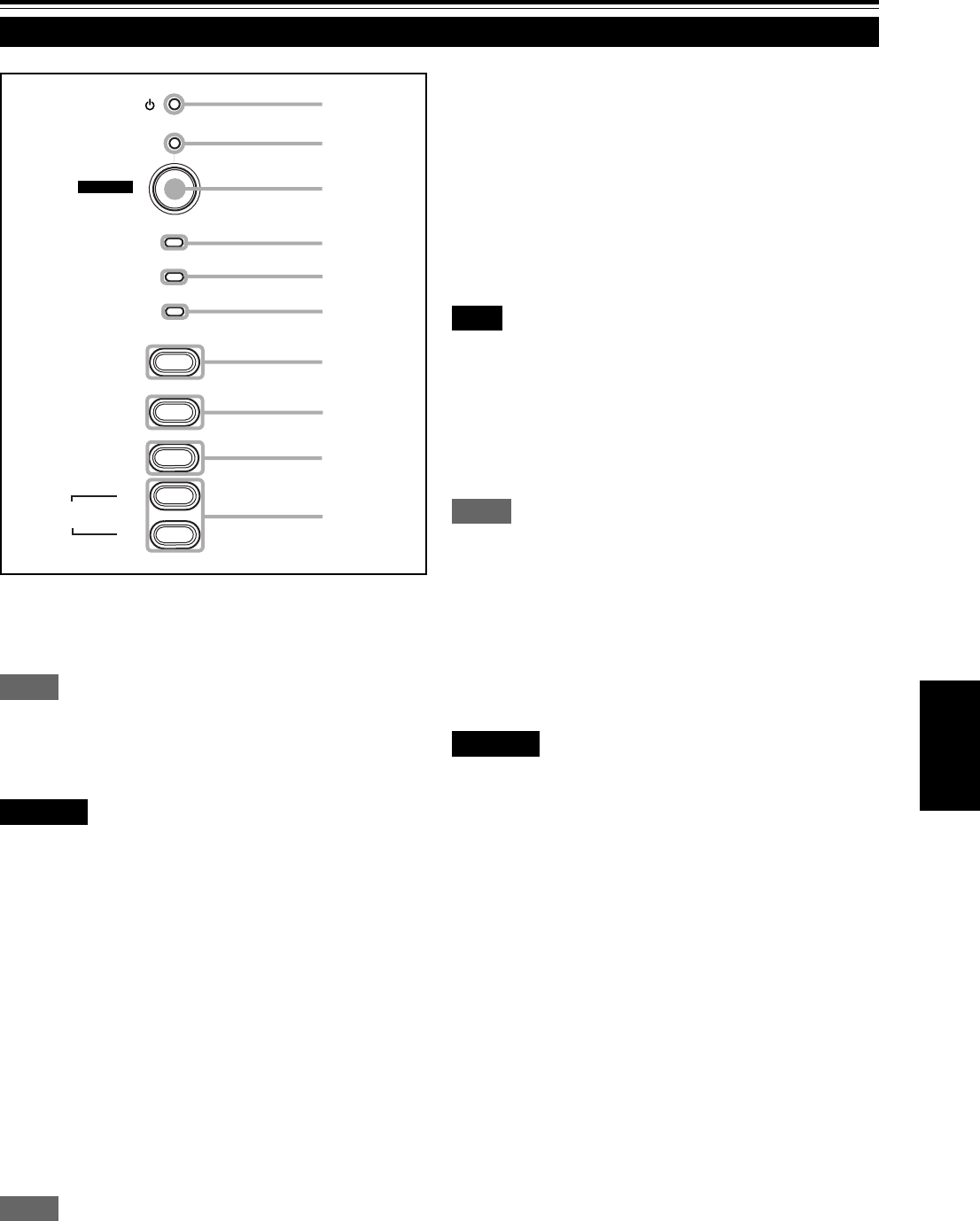
9
ENGLISH
Controls and Features (cont.)
Control Panel
1
STAND BY Indicator
ON : When in stand-by mode.
Blinking : When in cool-down mode.
Memo
About the cool-down mode:
This projector has a function to cool down the heated lamp for a fixed
period of time after projection is finished. This feature is referred to as
the cool-down mode.
CAUTION
• The purpose of the cool-down mode is to prevent inner parts
from being deformed or broken by heat from the heated lamp
as well as to prolong the life of the lamp. Do not turn off the
main power switch while in the cool-down mode. Also, do
not place the projector on its side or stand it upright; this may
block the exhaust vents.
2
OPERATE indicator
ON: When the projector is in operation (projecting)
3
OPERATE button
When the projector is in the stand-by mode, press this
button, and the main power switch is turned on, causing
the OPERATE indicator to light. Press it again, and the
projector goes into the cool-down mode, then stand-by
mode.
Memo
While in the cool-down mode:
If you press the OPERATE button, the projector is not tuned on.
4
Lamp indicator
ON : After the light-source lamp has been used for
more than approx. 900 hours.
Blinking : Replace the lamp. Refer to “Replacing the Light-
Source Lamp” on page 48.
5
TEMP indicator
ON: The temperature inside the projector has abnormally
risen.
Note
• While the TEMP indicator is on (during abnormal temperature), the
power is automatically cut off, and an emergency mode is shown
(with the EMERGENCY indicator blinking).
6
EMERGENCY indicator
Blinking: Something abnormal has occurred with the
projector.
Memo
About the emergency mode:
The emergency mode is shown when the following anomalies have
occurred with the projector (the EMERGENCY indicator blinks). In
the emergency mode, projection is automatically interrupted and the
cooling fans operate for about 20 seconds.
• When the air filter is displaced.
• When the filter is clogged.
• When the light-source lamp has suddenly gone off.
• When the fans have stopped.
• When the temperature inside has risen abnormally high.
CAUTION
• When an emergency mode is shown:
After the cooling fans have stopped, turn off the main power
switch and unplug the power cord from the wall outlet.
Make sure the lamp-replacement cover and the air filter are
correctly installed. Then, plug in the power cord again and
operate the projector.
If it goes into an emergency mode again, after the cooling
fans have stopped, turn off the main power switch, unplug
the power cord, and call your dealer for repair.
p
9
8
7
6
5
4
1
2
3
STAND BY
LAMP
TEMP
EMERGENCY
VIDEO
COMPUTER
SETTING
QUICK
ALIGN.
-
2
+
3
OPERATE
C15U p.05-14 99.9.21, 2:18 PM9


















