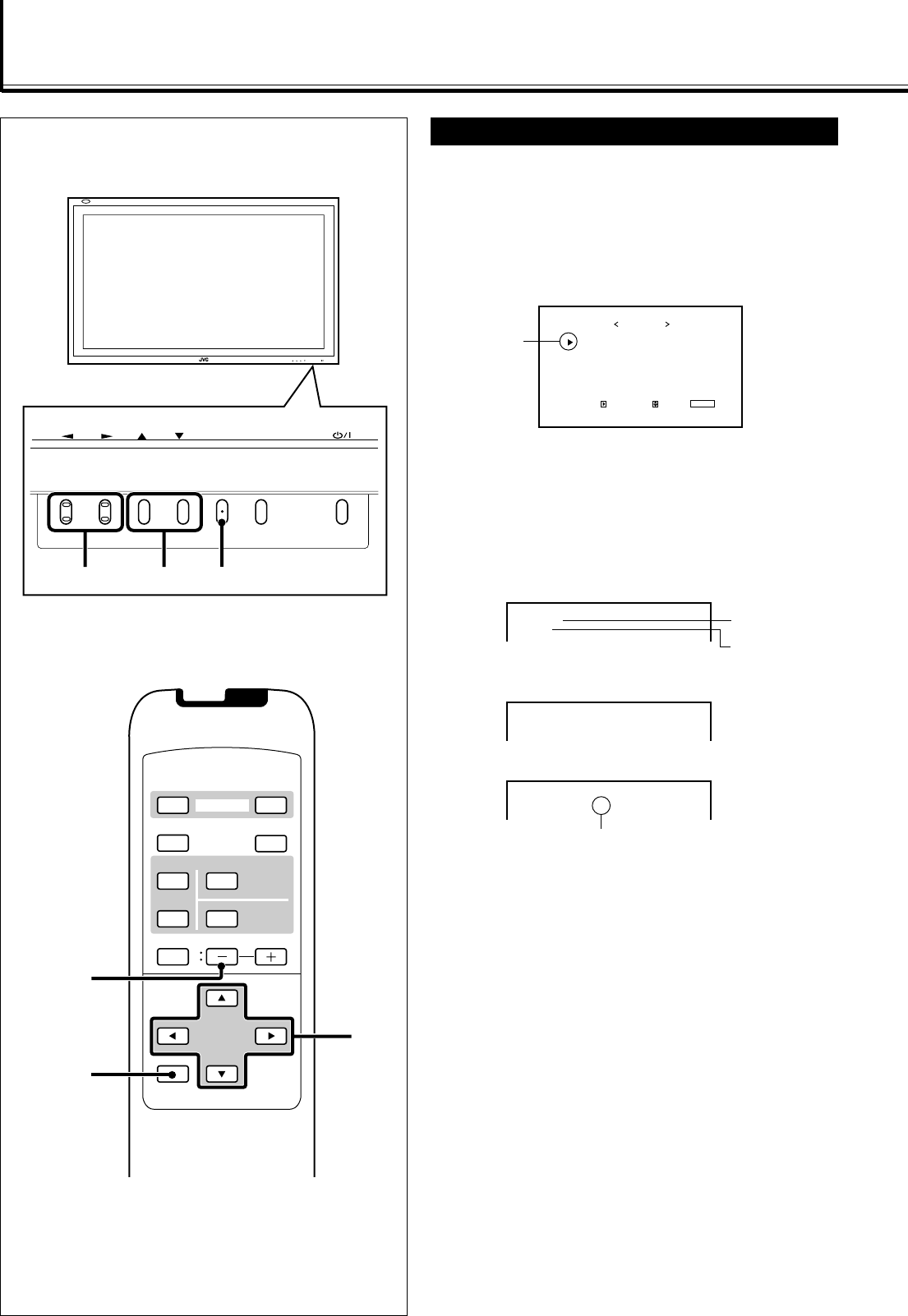
24
Other Convenient Functions
Showing On-screen Display
The input mode and signal type will be indicated on the
screen.
• You can also show these information by pressing DISPLAY
on the remote control. (See page 14.)
1
Press MENU/EXIT (or MENU on the
Monitor) to display the Main Menu.
2
Press 5/∞ to move the cursor (3) to
“STATUS DISPLAY.”
3
Press 3 to display the current input
terminal and received signal type.
Note:
• If you want to make these information appear automatically
when you change the input mode, see “Showing the
On-screen When Changing the Input Mode” on page 25.
PICTURE ADJ.
SIZE/POSITION ADJ.
FUNCTION SELECT
STATUS DISPLAY
ENTER:
MAIN MENU
SELECT:
EXIT:
MENU
Cursor (3)
VOLUME –
VIDEO
DISPLAY
OFF POWER
RM–C579 REMOTE CONTROL UNIT
ON
ASPECT
MUTING
MENU/EXIT
VOLUME
A
COMPO.
/(RGB B)
B RGB A
INPUT SELECT
2 / 3
5 /
5
MENU/EXIT
MENU INPUT
MENU INPUT
MENU
2 / 3
5
5 /
VIDEO A
NTSC
COMPONENT
480i
RGB B (BNC)
37.9kHz 60.3Hz*
Input Video signal
type
Ex. When selecting “COMPONENT” input
When the signal being input is a preset video
mode, an “*” will be shown after the
frequency.
Ex. When selecting “VIDEO A” or “VIDEO B” input
Input selected
Ex. When selecting “RGB A” or “RGB B” input
EN_24_33_GM_V42C.p65 04.1.14, 1:22 PM24


















