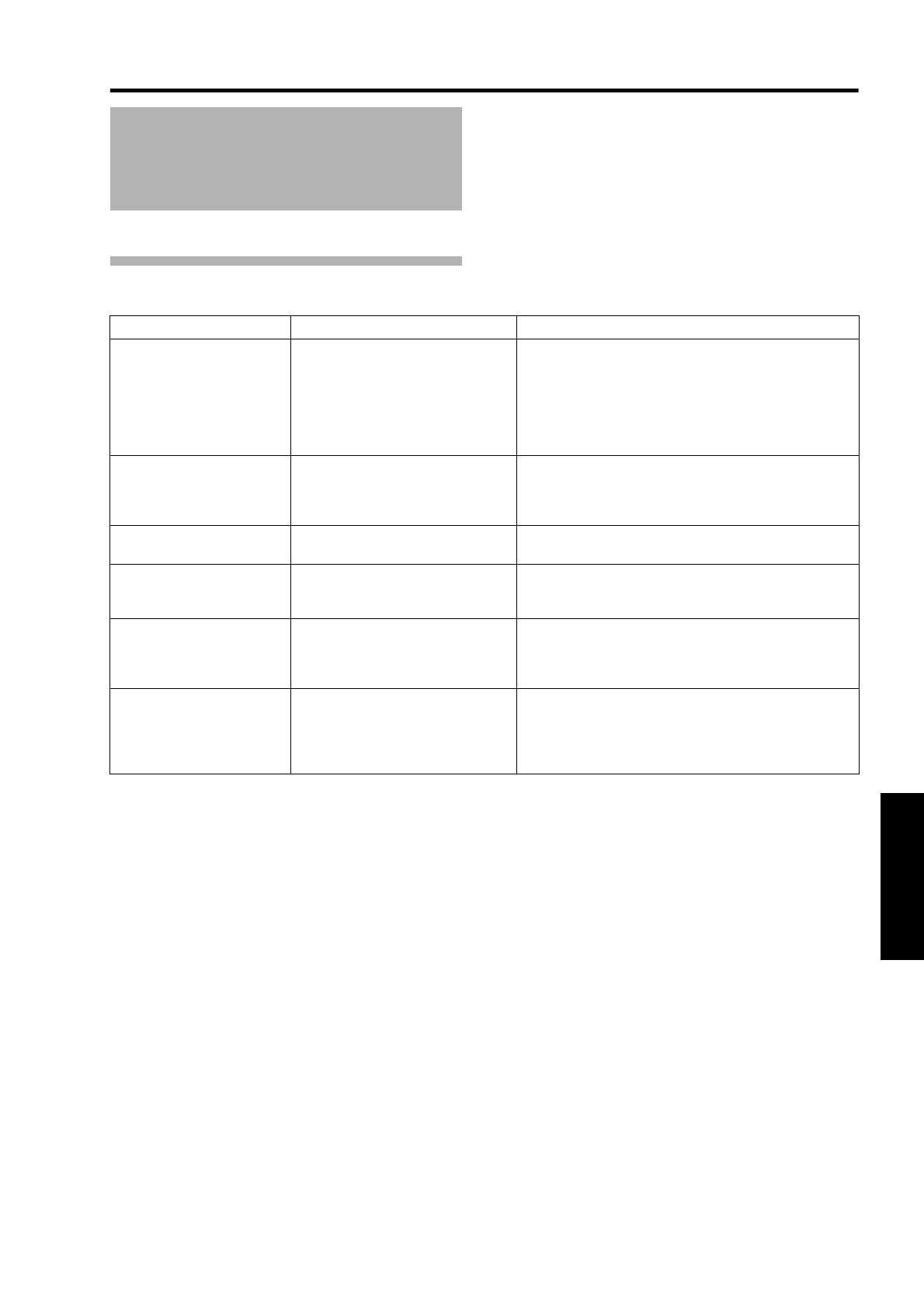
33
After installation and connection are complete, perform the necessary adjustment and setting.
Operate the menus using the computer’s browser to make adjustments and configure settings.
User Settings Menu Structure
User Settings Menu
Page Menu Name Page Display Item Simplified Description of Item
(1) Main Power
Warning Status
Lamp Mode
Lamp Information
Signal Status
Temperature
Hide
Power ON/OFF operation
Error code display
Illumination mode setting
Lamp information display
Input signal information display
Projector’s interior temperature display
Mute operation
(2) Image Brightness
Contrast
Gamma
Hide
Brightness adjustment
Contrast adjustment
Gamma setting
Mute operation
(3) Setting Input Level
Display Mode
Input level setting
Display method setting
(4) Convergence Red
Blue
Test Pattern
Pixel position adjustment
Pixel position adjustment
Test pattern setting
(5) Lens Zoom
Focus
Shift
Test Pattern
Zoom adjustment
Focus adjustment
Image position adjustment
Test pattern setting
(6) Option Flip
Lamp Power
Back Color
Message Display
Test Pattern
Image inversion setting
Lamp power setting
Background color setting
Message display setting
Test pattern setting


















