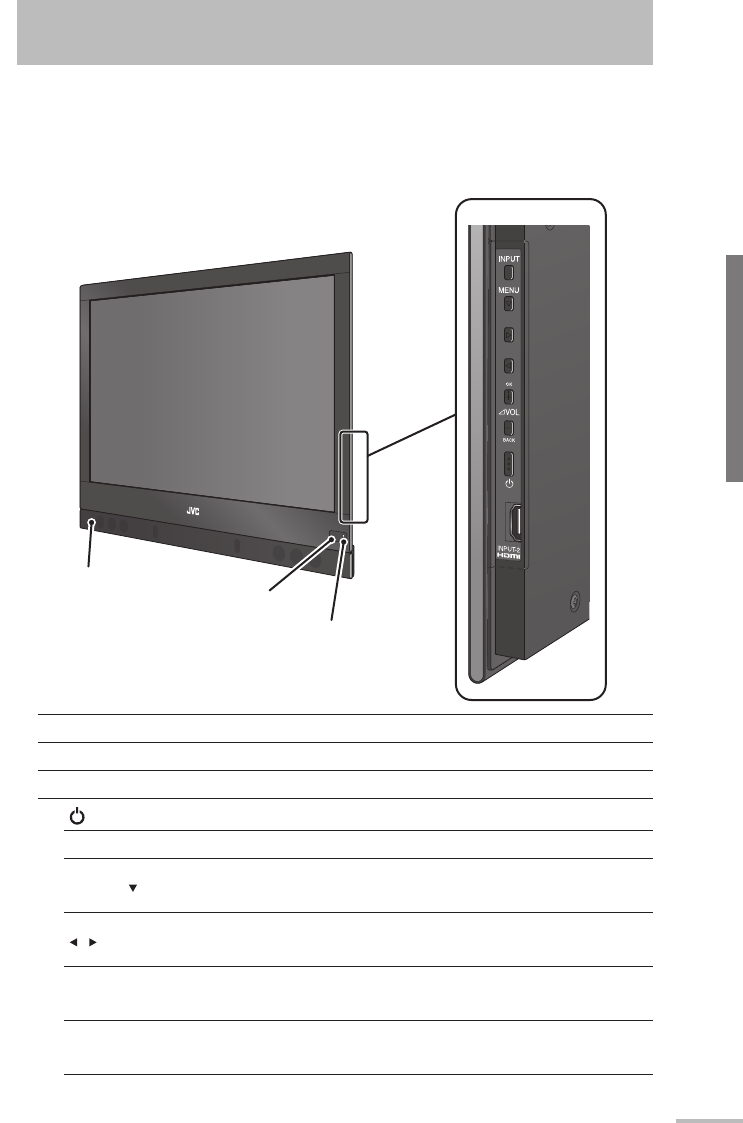
09
Parts identification
Parts identification
Main unit
Power indicator Lights while the monitor is on.
Remote sensor Aim the remote control here.
Turns the monitor on/off (on standby).
INPUT Switches the input.
MENU
Opens the setting menu. Functions as the down cursor
key in the menu operations.
Functions as the left cursor key and the right cursor key
in the menu operations.
+ OK
Turns up the volume. Functions as the OK key in the
menu operations.
– BACK
Turns down the volume. Functions as the BACK key in
the menu operations.
Power indicator
Remote sensor
Speaker unit


















