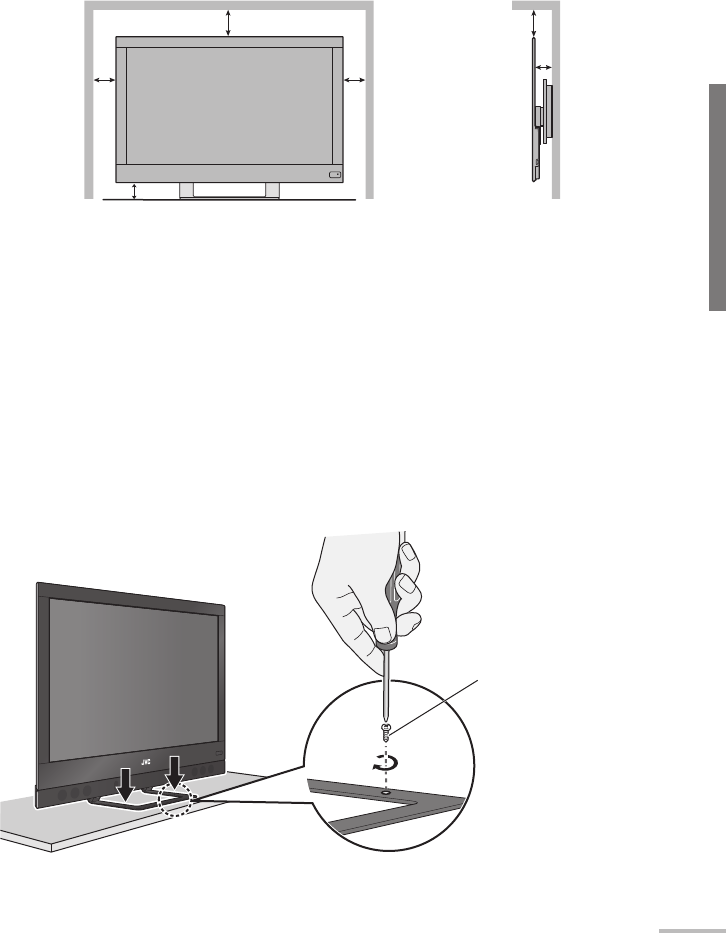
vii
Warning
Ventilation openings
Keep space around the product as illustrated below at minimum for proper
ventilation.
To avoid burn-in
Do not display a still picture for an extended period of time. Doing so may
cause a faint image to remain on your screen.
To prevent an accidental fall
To prevent injury, the monitor must be fixed to the floor/cabinet.
When fixing the monitor to the floor/cabinet
Use bolts and nuts or screws (ø 4 mm, not supplied) to fix the monitor to
the floor/cabinet utilizing the holes of the stand.
50 mm
50 mm
150 mm 150 mm
200 mm
200 mm
Bolt/screw
(not supplied)


















