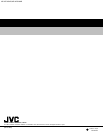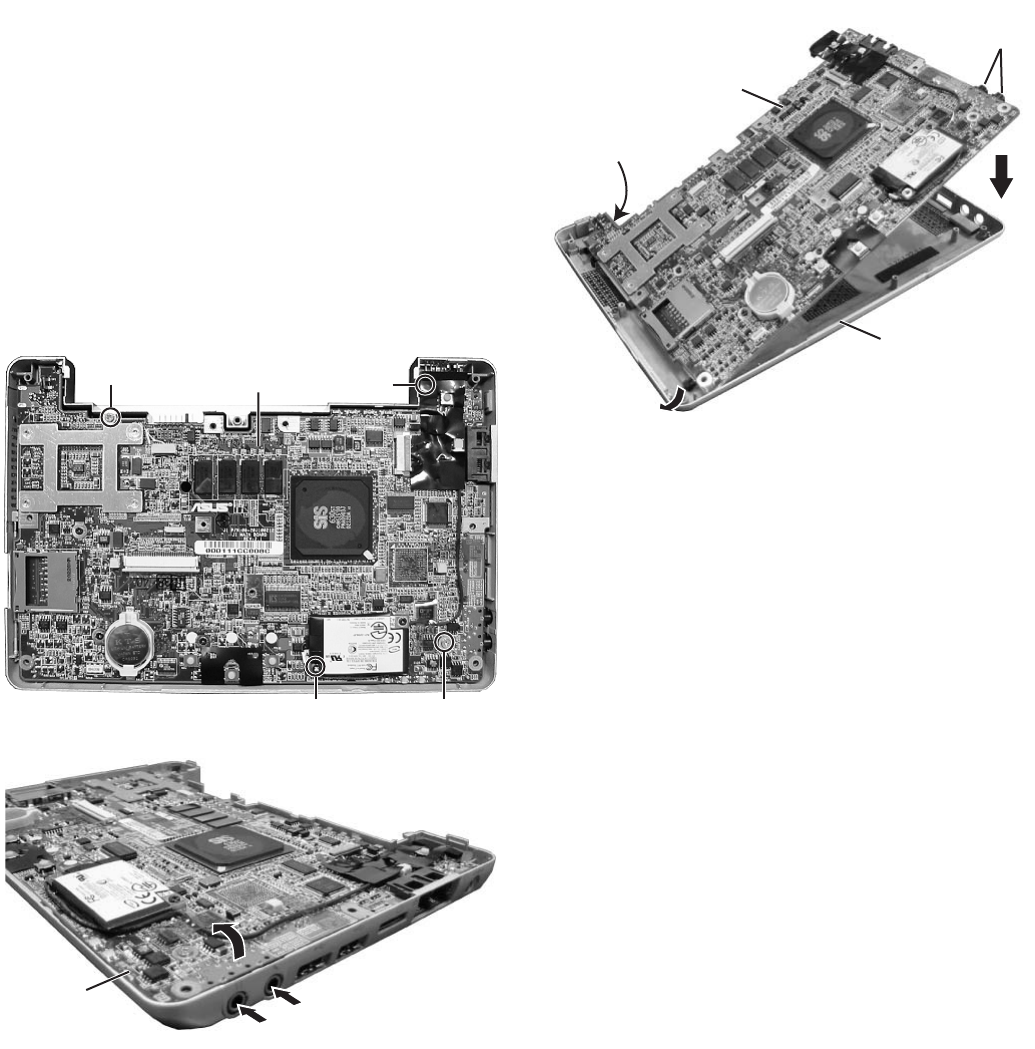
MP-XP7220KR,MP-XP5220KR
1-4 (No.G1004)
1.1.4 Removing the mother board
(See Figure 9 ~ Figure 11)
• Prior to performing the following procedure, remove the key-
board assembly, the top case, and the LCD panel assembly.
(1) Remove one screw F (short), one screw G (middle), and
the two screws H (long) attaching the mother board.
(*In attaching the mother board, tighten H
1
, H
2
, G, and F
in this order.)
(2) Lift the mother board while pushing the microphone and
headphone jack in the direction indicated by the arrow, and
remove the mother board.
*Be careful not to damage the battery detector switch on
the backside of the mother board.
* In attaching the mother board, put the lever of the PCMCIA slot
through the bottom case, and then push and attach the micro-
phone and headphone jack.
Fig.9
Fig.10
Fig.11
Caution
In attaching the mother board to the bottom case or in attach-
ing the top case to the bottom case, soft workbench must not
be used because it may distort the bottom case and the top
case. Attachment operation must be performed on workbench
hard enough.
G
F
H
1
H
2
Mother board
Microphone and
headphone jack
2
2
1
1
Mother board
Microphone and
headphone jack
2
2
1
1
Mother board
Battery detector
switch
Bottom case