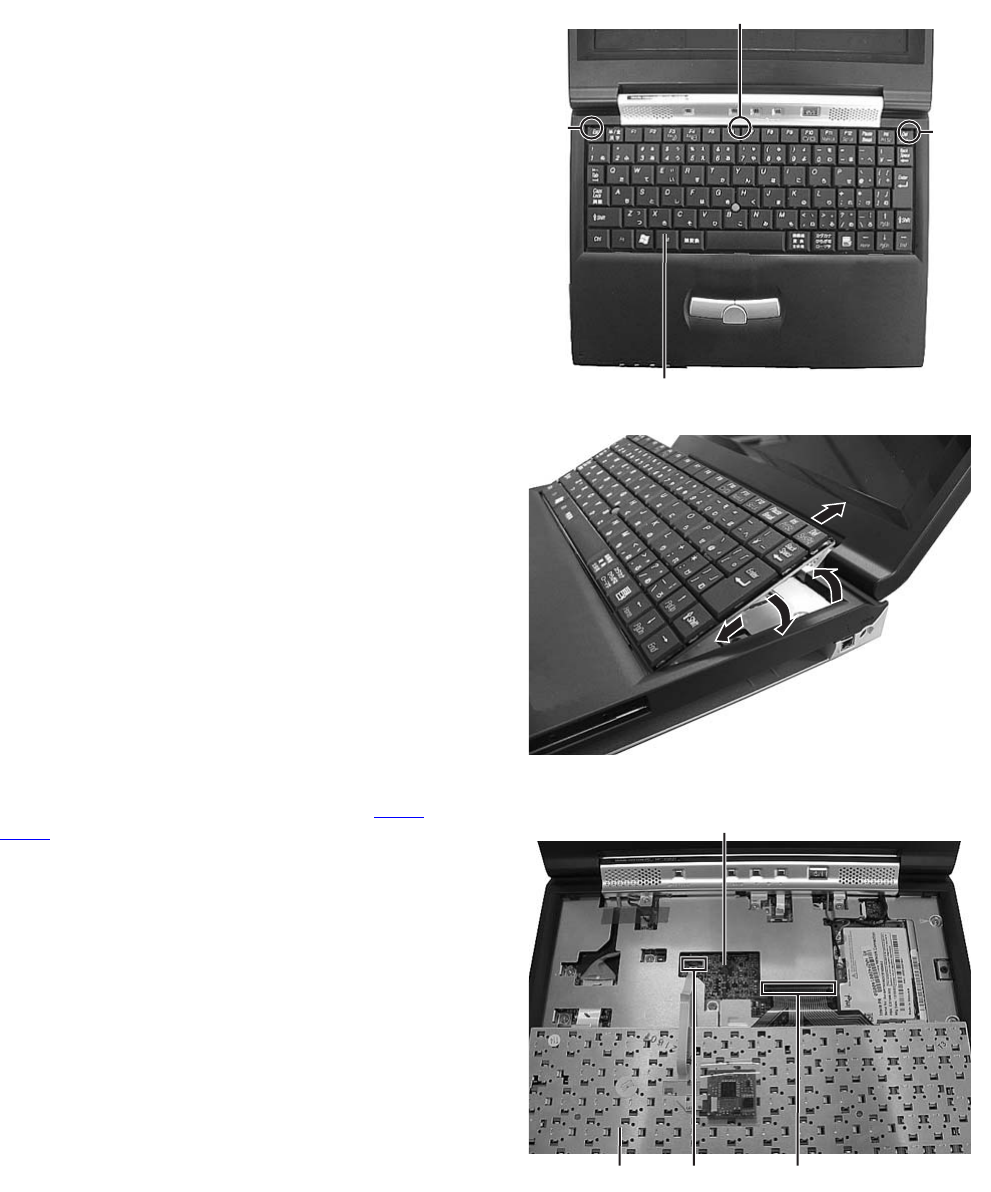
1-4 (No.XE003)
3.1.4 Removing the keyboard assembly(See Figure 4 , Figure 5,Figure 6)
(1) Individually push three latches f in the upper part of the key-
board with a single-slotted or flat screwdriver, and then lift
the keyboard assembly upward.
Fig.4
Fig.5
(2) Pull out the card wires from the connectors CON6
and
CON8 on the main board respectively.
Fig.6
Latch
f
Latch f
Latch f
Keyboard
2
2
2
1
1
1
2
2
1
1
Removes
Removes
Removes
Attach
Attach
Attach
Keyboard CON8
Main board
CON6


















