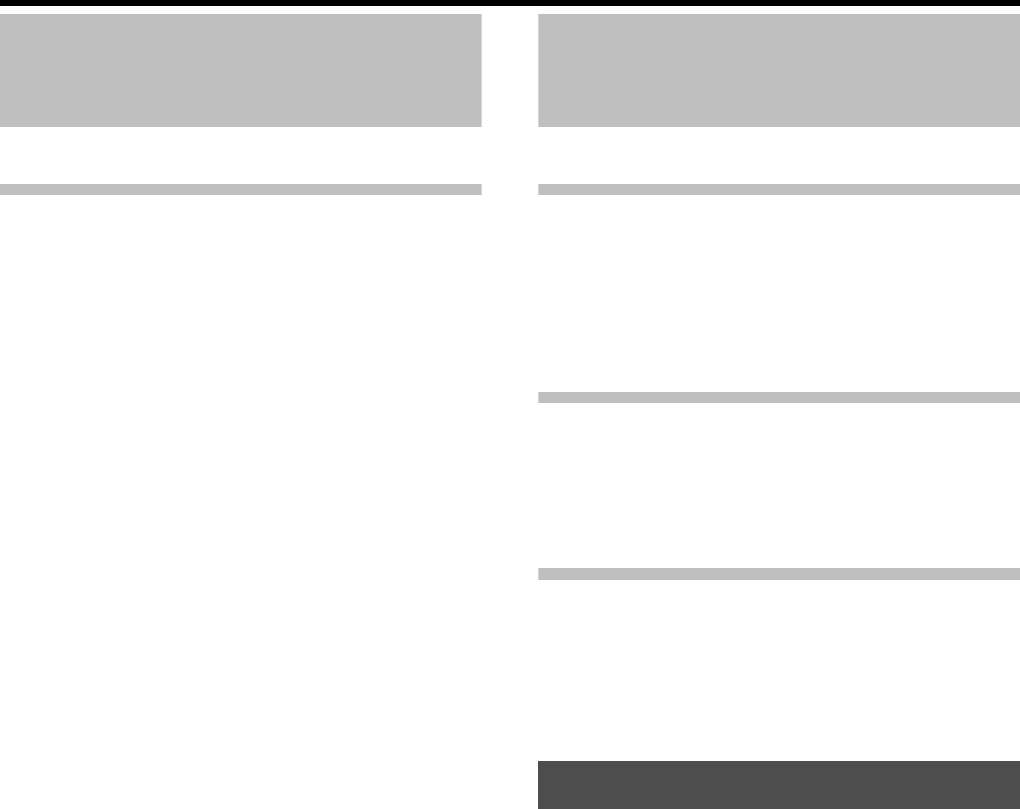
Getting Started
E-2
Main Features
This is an HDD External Unit for
Digital Video Recorders manu-
factured by JVC
This HDD unit can be connected to the following DVR
(Digital Video Recorders).
VR-509E
VR-N900U (scheduled for release December 2006)
* These units cannot be connected to any DVR or PC
manufactured by any other company.
* When the VR-509E is connected to the VR-D0U, you may
need a software update version for the DVR.
For more details, please contact the dealer where you
purchased the unit or your nearest JVC dealer.
Contents
Getting Started
Contents . . . . . . . . . . . . . . . . . . . . . . . . . . . . . . . . . . . . . . E-2
PRECAUTIONS . . . . . . . . . . . . . . . . . . . . . . . . . . . . . . . . E-3
Part Names and Functions . . . . . . . . . . . . . . . . . . . . . . . . E-4
Preparation
Attaching to the Rack . . . . . . . . . . . . . . . . . . . . . . . . . . . . E-5
Connecting the Digital Video Recorder. . . . . . . . . . . . . . . E-5
Others
Specifications . . . . . . . . . . . . . . . . . . . . . . . . . . . . . . . . . . E-6
In the subsequent sections of this manual, this
equipment shall be referred to as VR-D0U.
The names of buttons used during operation
are enclosed in [ ].
Example: MENU button → [MENU]
* All product names stated in this manual are trademarks
or registered trademarks of their respective companies.
Marks such as™, ® and © are omitted in this manual.
How to Read this Manual


















