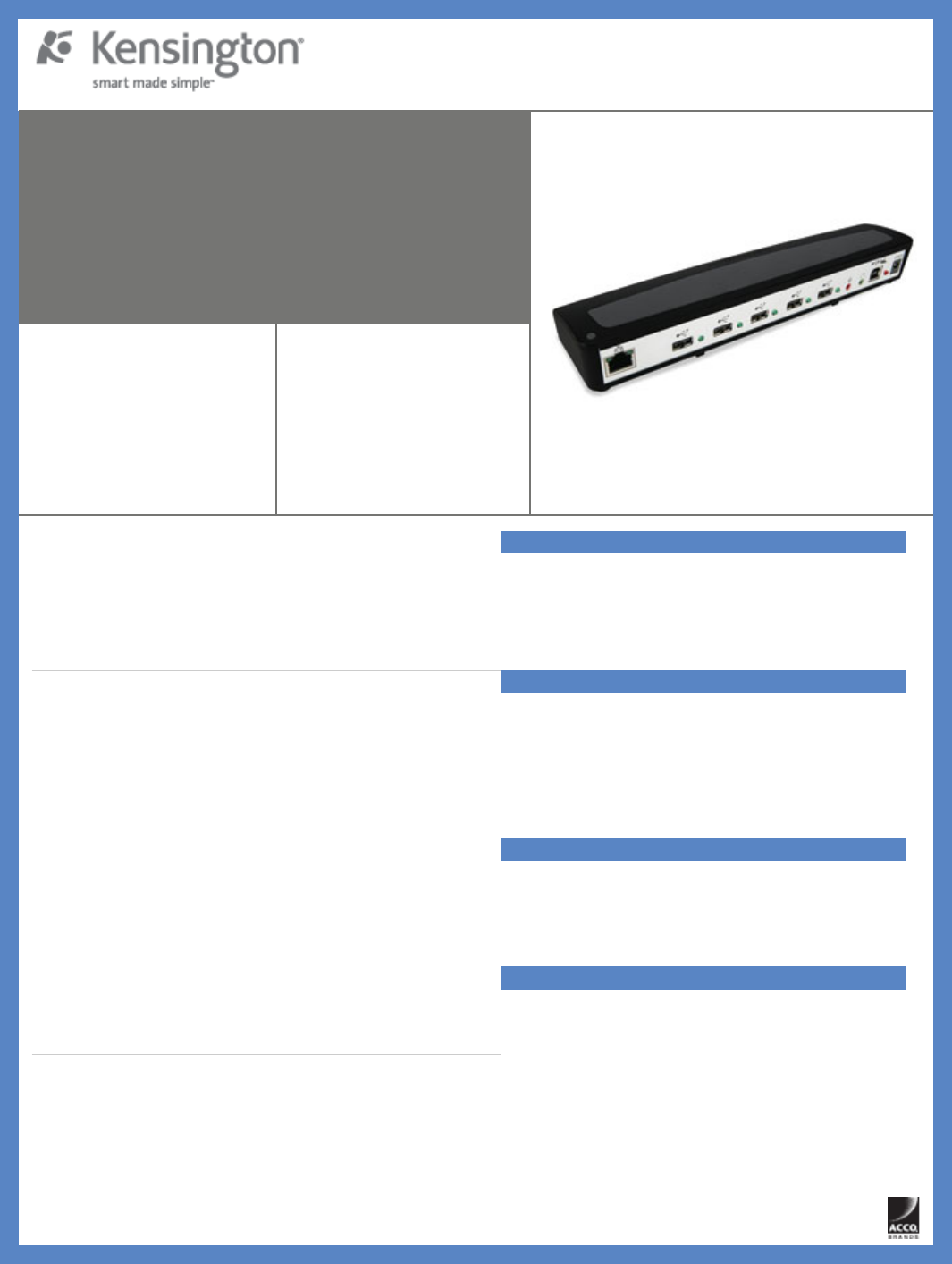
Notebook Docking Station sd100
One plug access to all of your peripherals
Product Number K33419US
Sugg. Street Price $79.99
Connect multiple peripherals to you notebook with just one
plug. Plus, you never have to shut down your notebook to
connect the dock or change peripherals.
Features and Benefits
•
Connect your notebook to your peripherals with just one
USB plug
•
Unique wedge design raises your notebook and helps
promote notebook cooling
•
Five Spaced USB 2.0 ports allow you to connect multiple
USB devices such as printer, external Hard Drive or iPod®
•
Always-on USB ports powered even when your notebook is
turned off or disconnected, so that you can charge your
iPod® or Smartphone overnight
•
10/100 Ethernet port allows you to maintain an Internet
connection and avoid wireless hang-ups
•
Stereo Out port allows connection of stereo or 2.1 speaker
systems
•
Connect your Internet chat headset with the Microphone In
port and Stereo Out port
•
Attaches easily to the Kensington SmartFit notebook stand
and should be used with an external keyboard and mouse
(all sold separately)
Technical Specs
•
5 USB 2.0 ports (powered and always-on)
•
1 Ethernet port (10/100Mbps)
•
1 stereo out port (3.5mm), 1 microphone port (3.5mm)
•
Wedged design provides a natural cooling feature
•
This product comes in brown-box packaging.
Retail Package Dimensions
L x W x H 6.38" x 11.75" x 4.00"
Weight 2.38 lbs.
UPC# 085896334194
Unit Quantity
1
Master Case Dimensions
L x W x H 20.38" x 13.62" x 12.68"
Weight LBS
UPC# 50085896334199
Unit Quantity 10
Case cu. ft.
2.04'
Shipping Information
Tariff Code 8471.80.1000
First Available Ship
Date
3/26/07
Country of Origin
General Product Information
Limited Warranty 1.5 years
Color
K33419US 6/9/10 www.kensington.com


















