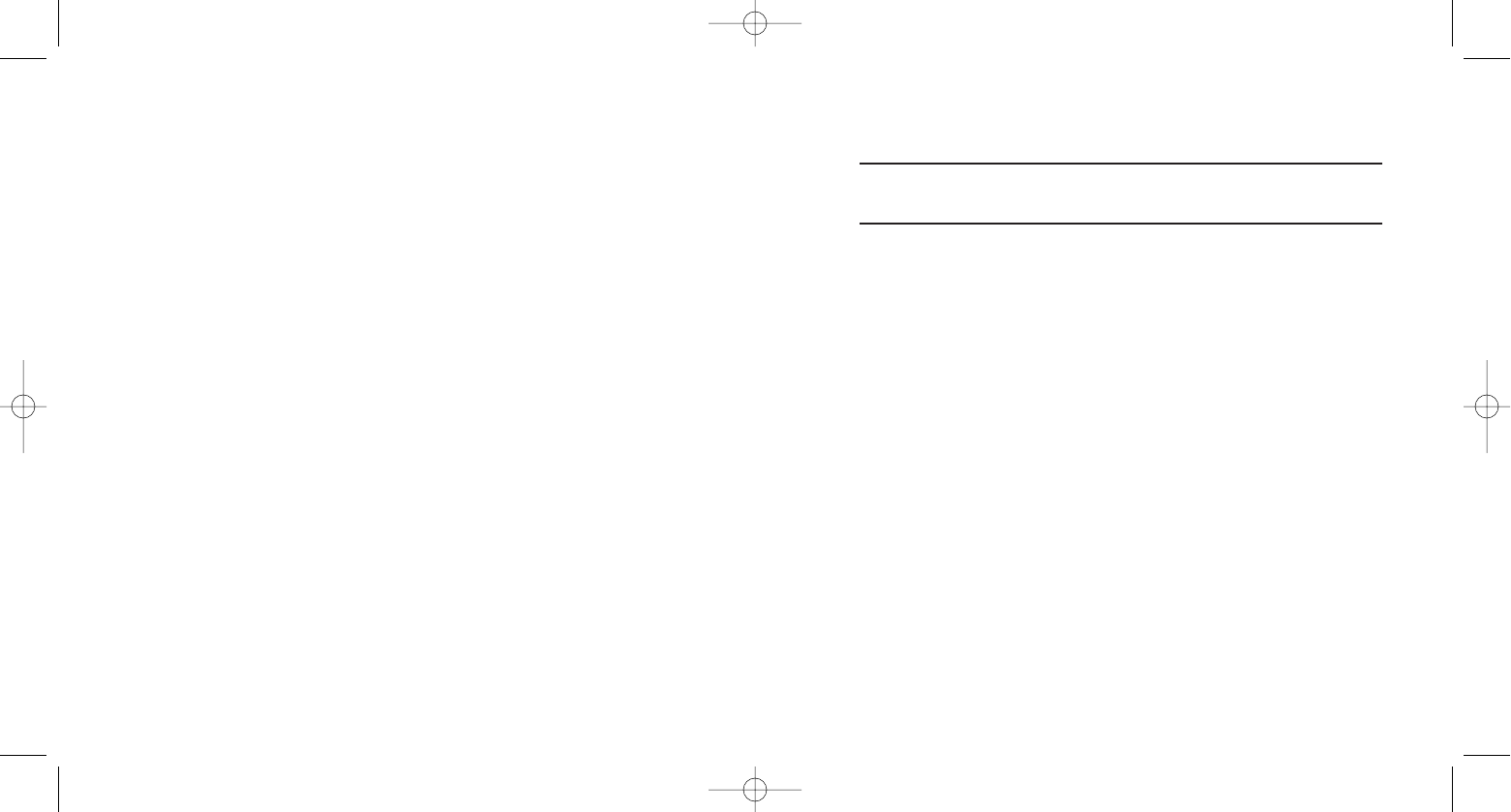
Installing the MouseWorks Software
IMPORTANT: Until you install the MouseWorks software, your Iridio optical mouse may
not work as expected. It will work as a basic mouse as soon as you plug it in, but to
make the best use of this device, you should install the software.
One click handles repetitive tasks.
The Iridio mouse buttons, when combined with the Kensington MouseWorks
software, allow you to handle repetitive mouse tasks with a single click. After
you install the MouseWorks software on your computer, program the mouse
buttons to automatically perform repetitive tasks such as double-clicking,
dragging, highlighting, cutting and pasting. Set a rest reminder. Adjust the
click speed or the scroll speed. It’s easy!
Check out www.maccessories.com for more tips and tricks on using
MouseWorks software.
Be sure to check www.kensington.com for the latest version of the
MouseWorks software. Downloads are free.
Registering online
Take a minute to register your Iridio optical mouse. Registered customers
are eligible to receive free technical support, notification of new products,
and software updates. To register, start your Web browser and go to:
http://www.kensington.com/register
Technical Support
In North America/Europe, technical support is available to all registered owners
of Kensington products. There is no charge for technical support, except long
distance charges where applicable.
Technical Support Tips
• You may find the answer to your problem in the Frequently Asked Questions
(FAQs) in the Support area of the Kensington Web site
http://www.kensington.com/support
• Call from a phone where you have access to your computer.
• Please be prepared to provide the following information:
- Name, address and telephone number
- The name of the Kensington product
- Make and model of your computer
- Your system software and version
- Symptoms of the problem and what led to them
Support by Electronic Mail
Troubleshooting information and answers to frequently asked questions are
available 24 hours a day on the Kensington Web site at www.kensington.com.
You also may ask your question by e-mail to tech@kensington.com
Iridio-Printers 4/3/02 3:00 PM Page 6






